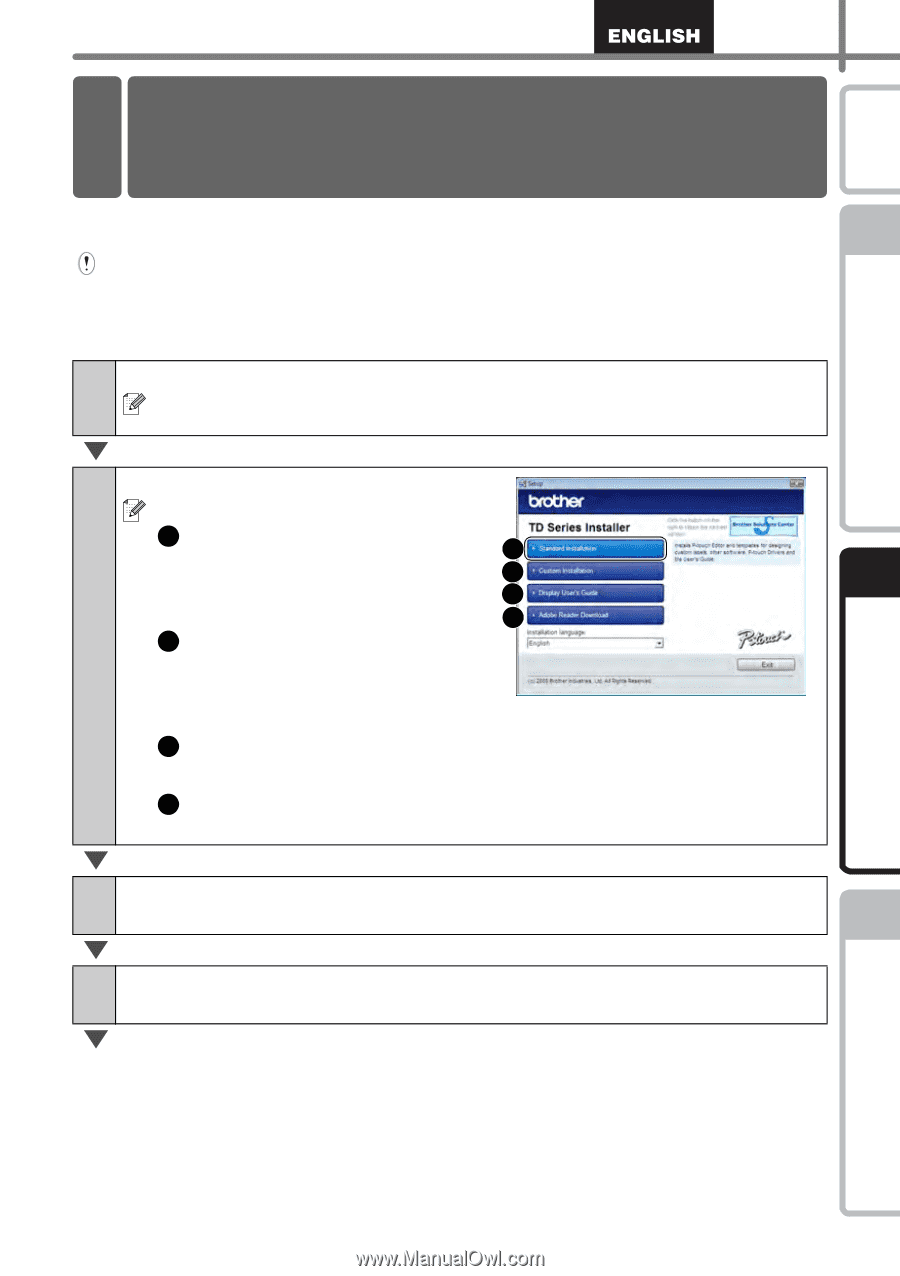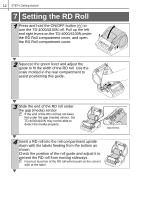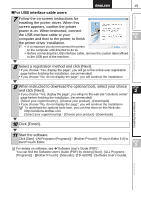Brother International TD-4100N Users Manual - English and Spanish - Page 21
Installing the software, Installing the Software for TD- 4000 - pdf
 |
View all Brother International TD-4100N manuals
Add to My Manuals
Save this manual to your list of manuals |
Page 21 highlights
Introduction 15 Installing the software 1 Installing the Software for TD4000 The procedure for installing the software varies depending on the OS of the computer. Install procedure is subject to change without notice. Please note: It is important you do not connect the printer to the computer until directed to do so. This section explains how to install P-touch Editor 5.0, the Printer Driver and the User's Guide using the Standard Installation option. The following is the example for Windows Vista®. 1 Start the computer and put the CD-ROM into the CD-ROM drive. If it does not start up automatically, open the files on the CD-ROM and double click on "Setup.exe". STEP 1 Getting started 2 Click "Standard Installation". Installation items: 1 Standard Installation P-touch Editor 5.0, Printer Driver, and 1 2 3 Software User's Guide (PDF) 4 2 Custom Installation Individually install P-touch Editor 5.0, Printer Driver or Software User's Guide (PDF). 3 Display User's Guide The Software User's Guide (PDF) 4 Adobe Reader Download Link to the download page for Adobe® Reader® will be displayed. Installing the software STEP 2 3 Read the license agreement and click [Yes] if you agree with the terms and conditions. STEP 3 4 Follow the on-screen instructions to complete the Standard Installation. Reference