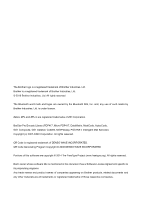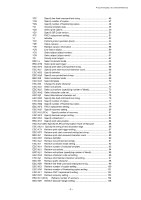P-touch Template 2.0 Command Reference
- i -
Contents
Introduction ······························································································· 1
What is P-touch Template 2.0? ···································································· 2
1. Using P-touch Template 2.0 ····································································· 3
2. P-touch Template Settings Tool User’s Guide ··········································· 4
3. Examples for Using Commands ····························································· 10
3.1 Example for using P-touch Template 2.0
....................................................................
10
3.2 Example for using ZPL
II
in P-touch Template 2.0
.....................................................
15
3.3 Example for printing logo/external characters in P-touch Template 2.0
....................
18
4. P-touch Template 2.0 Limitations ··························································· 21
4.1 Relating to text objects
.................................................................................................
21
4.1.1 Font, size, etc
....................................................................................................
21
4.1.2 Character alignment
.........................................................................................
22
4.1.3 Text Layout settings
..........................................................................................
23
4.2 Relating to barcodes
....................................................................................................
25
4.2.1 Barcodes
...........................................................................................................
25
4.2.2 1D barcodes
......................................................................................................
26
4.2.3 2D barcodes
......................................................................................................
27
4.3 Relating to images
........................................................................................................
28
4.4 Relating to Numbering
.................................................................................................
28
4.5 Relating to Database
....................................................................................................
28
4.6 Others
...........................................................................................................................
29
4.6.1 Transferring templates
......................................................................................
29
4.6.2 About objects in a template
..............................................................................
29
5. Precautions ·························································································· 30
5.1 Notes on using static commands
................................................................................
30
5.2 Notes for printers with Bluetooth interface
..................................................................
30
5.3 Relationship between the P-touch Editor settings and the printer image
.................
31
5.4 Making a template in order to save time before starting to print
...............................
32
6. Control Code Lists ················································································ 33
6.1 Setting and retrieving commands for P-touch Template mode
..................................
33
6.2 Common commands
....................................................................................................
34
6.3 Raster commands
........................................................................................................
36
7. Control Command Details ····································································· 37
^PT
Select print start trigger
.........................................................................
37
^FF
Start printing
..........................................................................................
38
^PS
Specify print start command text string
................................................
39
^PC
Specify print start received character count
.........................................
40
^SS
Specify delimiter
....................................................................................
41
^TS
Select template
......................................................................................
42
^CO
Select cut options
..................................................................................
43
^LS
Specify line spacing with line feed
........................................................
44
^CC
Change the prefix character
.................................................................
45