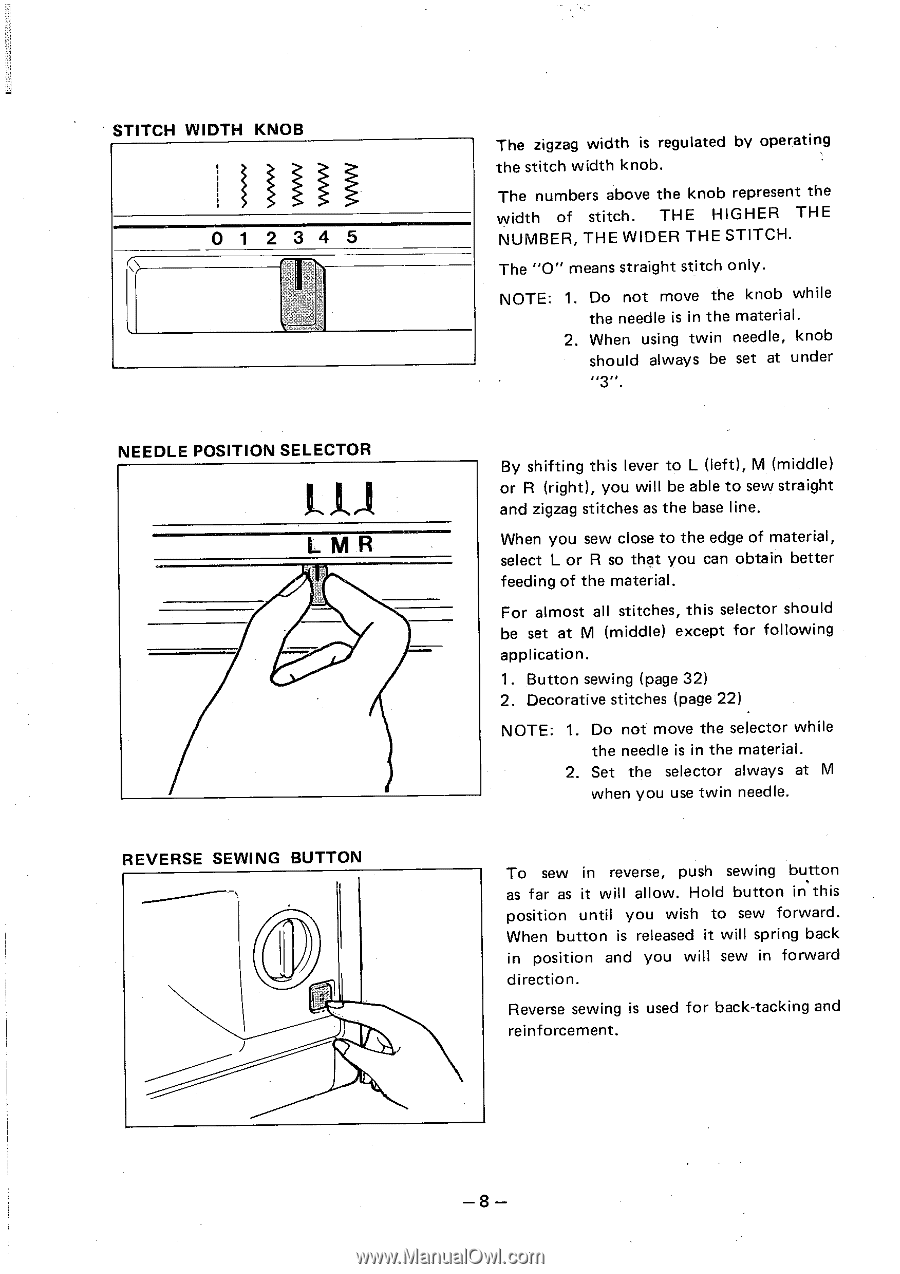Brother International VX-940 Users Manual - English - Page 10
Brother International VX-940 Manual
 |
View all Brother International VX-940 manuals
Add to My Manuals
Save this manual to your list of manuals |
Page 10 highlights
STITCH WIDTH KNOB 11 i 1 01 2 34 5 NEEDLE POSITION SELECTOR L1J LMR REVERSE SEWING BUTTON The zigzag width is regulated by operating the stitch width knob. The numbers above the knob represent the width of stitch. THE HIGHER THE NUMBER, THE WIDER THE STITCH. The "O" means straight stitch only. NOTE: 1. Do not move the knob while the needle is in the material. 2. When using twin needle, knob should always be set at under By shifting this lever to L (left), M (middle) or R (right), you will be able to sew straight and zigzag stitches as the base line. When you sew close to the edge of material, select L or R so that you can obtain better feeding of the material. For almost all stitches, this selector should be set at M (middle) except for following application. 1. Button sewing (page 32) 2. Decorative stitches (page 22) NOTE: 1. Do not move the selector while the needle is in the material. 2. Set the selector always at M when you use twin needle. To sew in reverse, push sewing button as far as it will allow. Hold button in this position until you wish to sew forward. When button is released it will spring back in position and you will sew in forward direction. Reverse sewing is used for back-tacking and reinforcement. -8-