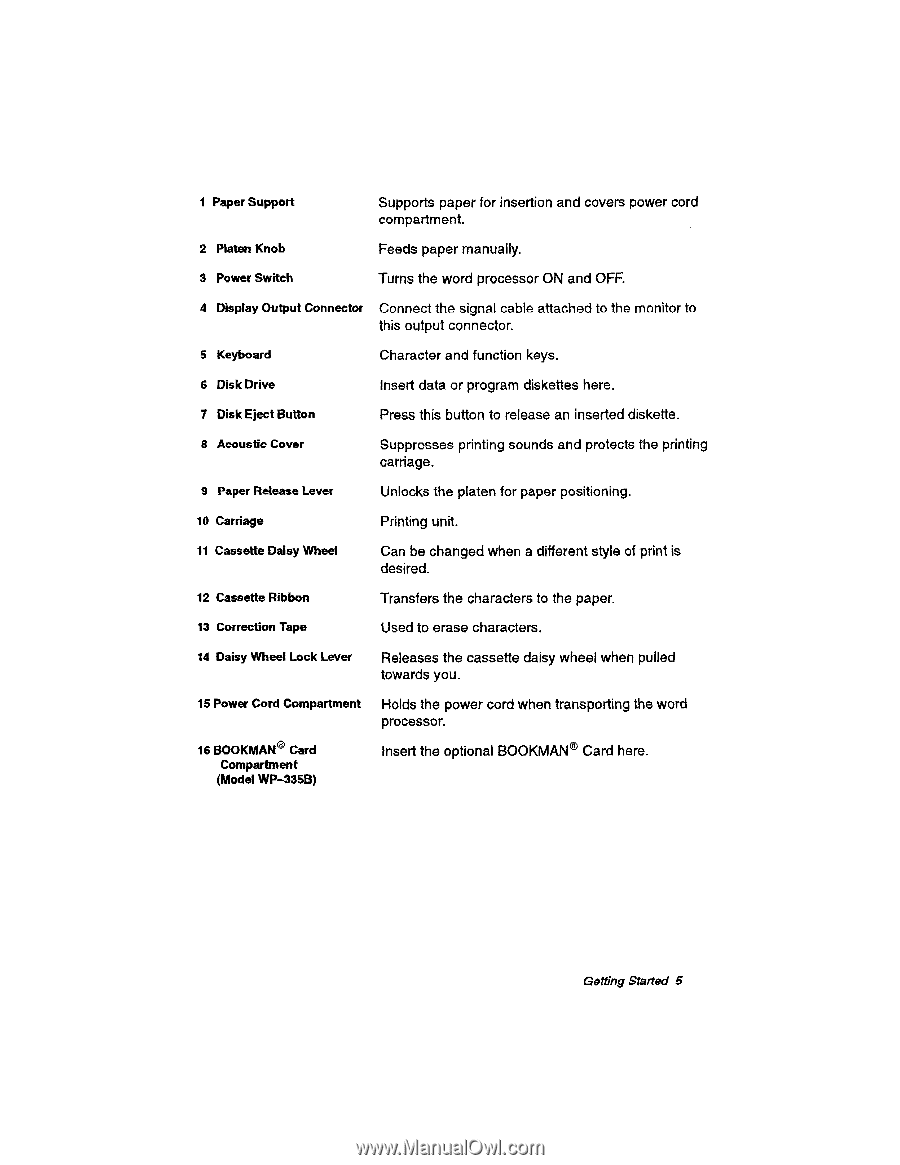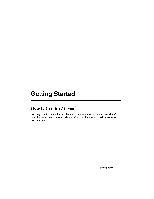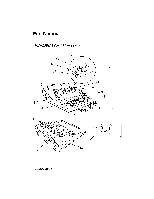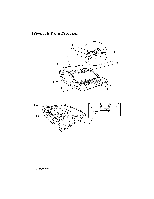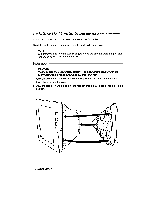Brother International WP230B Owners Manual - English - Page 17
processor.
 |
View all Brother International WP230B manuals
Add to My Manuals
Save this manual to your list of manuals |
Page 17 highlights
1 Paper Support Supports paper for insertion and covers power cord compartment. 2 Platen Knob Feeds paper manually. 3 Power Switch Turns the word processor ON and OFF. 4 Display Output Connector Connect the signal cable attached to the monitor to this output connector. 5 Keyboard Character and function keys. 6 Disk Drive Insert data or program diskettes here. 7 Disk Eject Button Press this button to release an inserted diskette. 8 Acoustic Cover Suppresses printing sounds and protects the printing carriage. 9 Paper Release Lever Unlocks the platen for paper positioning. 10 Carriage Printing unit. 11 Cassette Daisy Wheel Can be changed when a different style of print is desired. 12 Cassette Ribbon Transfers the characters to the paper. 13 Correction Tape Used to erase characters. 14 Daisy Wheel Lock Lever Releases the cassette daisy wheel when pulled towards you. 15 Power Cord Compartment Holds the power cord when transporting the word processor. 16 BOOKMAN® Card Compartment (Model WP-335B) Insert the optional BOOKMAN° Card here. Getting Started 5