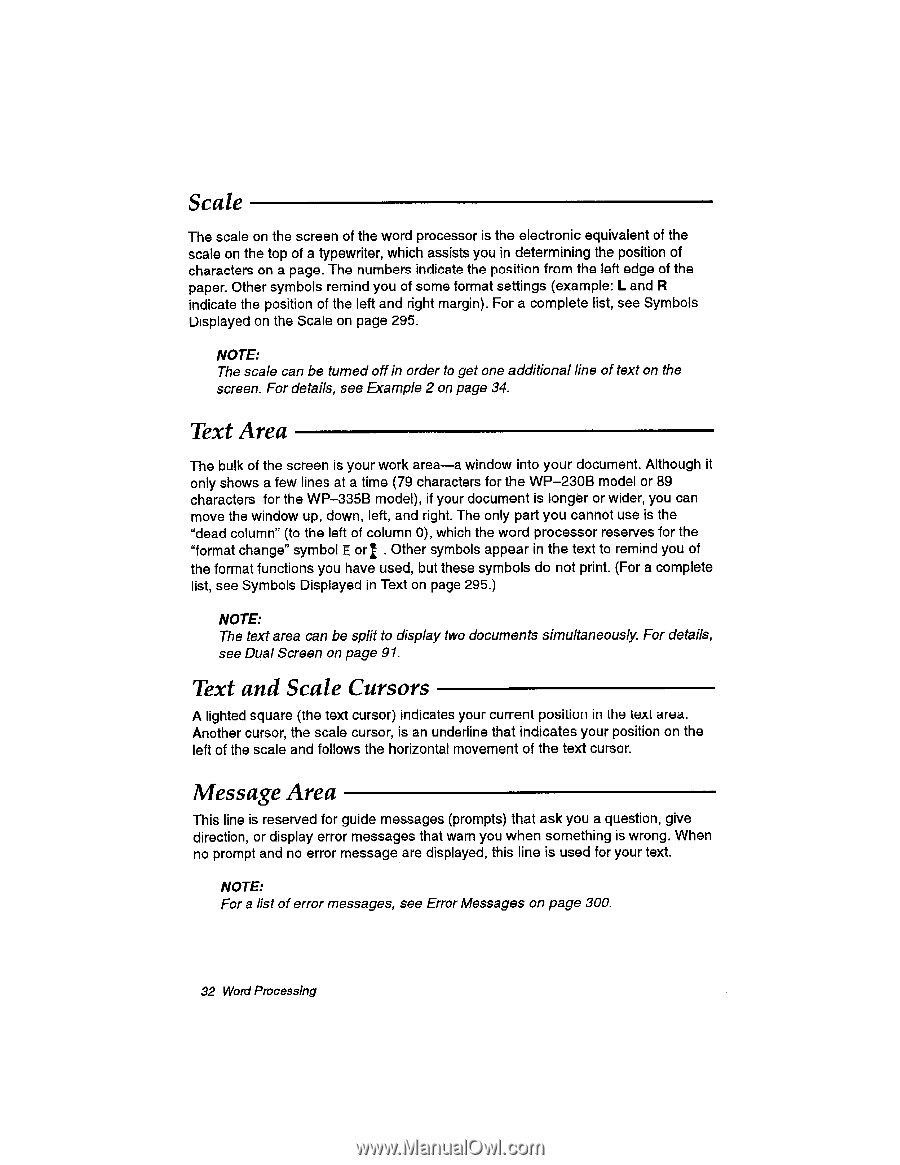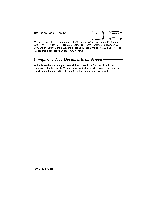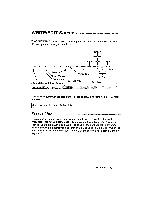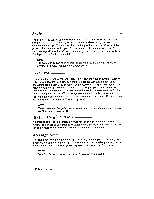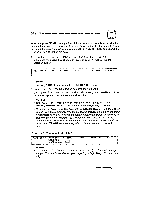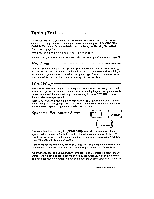Brother International WP230B Owners Manual - English - Page 44
Scale, Cursors, Message
 |
View all Brother International WP230B manuals
Add to My Manuals
Save this manual to your list of manuals |
Page 44 highlights
Scale The scale on the screen of the word processor is the electronic equivalent of the scale on the top of a typewriter, which assists you in determining the position of characters on a page. The numbers indicate the position from the left edge of the paper. Other symbols remind you of some format settings (example: L and R indicate the position of the left and right margin). For a complete list, see Symbols Displayed on the Scale on page 295. NOTE: The scale can be turned off in order to get one additional line of text on the screen. For details, see Example 2 on page 34. Text Area The bulk of the screen is your work area-a window into your document. Although it only shows a few lines at a time (79 characters for the WP-230B model or 89 characters for the WP-335B model), if your document is longer or wider, you can move the window up, down, left, and right. The only part you cannot use is the "dead column" (to the left of column 0), which the word processor reserves for the "format change" symbol F or . Other symbols appear in the text to remind you of the format functions you have used, but these symbols do not print. (For a complete list, see Symbols Displayed in Text on page 295.) NOTE: The text area can be split to display two documents simultaneously. For details, see Dual Screen on page 91. Text and Scale Cursors A lighted square (the text cursor) indicates your current position in the text area. Another cursor, the scale cursor, is an underline that indicates your position on the left of the scale and follows the horizontal movement of the text cursor. Message Area This line is reserved for guide messages (prompts) that ask you a question, give direction, or display error messages that warn you when something is wrong. When no prompt and no error message are displayed, this line is used for your text. NOTE: For a list of error messages, see Error Messages on page 300. 32 Word Processing