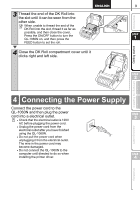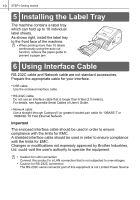Brother International andtrade; QL-1060N Quick Setup Guide - English and Spani - Page 17
Installing the Software, 1. When using Microsoft® Windows
 |
View all Brother International andtrade; QL-1060N manuals
Add to My Manuals
Save this manual to your list of manuals |
Page 17 highlights
11 Installing the Software Installing the Software Introduction 1. When using Microsoft® Windows This section explains how to install the P-touch Editor 5.0, P-touch Address Book 1.1, Printer Driver, and User's Guide as a whole. The procedure for installing them varies depending on the OS of the computer. The following is the example for Windows Vista®. Install procedure is subject to change without notice. 1 Start the computer and put the CD-ROM into the CD-ROM drive. If it does not start up automatically, open the files on the CD-ROM and double click on "Setup.exe". STEP 1 Getting started Installing the Software For Macintosh® For Windows® 2 Click "Standard Installation". Installation items: 1 Standard Installation P-touch Editor 5.0, 1 P-touch Address Book 1.1, 2 Printer Driver, User's Guide (PDF), and Network User's Guide (PDF) 3 4 2 Custom Installation P-touch Editor 5.0, P-touch Address Book 1.1, Printer Driver, User's Guide (PDF), and Network User's Guide (PDF) 3 Utility Installation BRAdmin Light 4 User's Guide User's Guide (PDF), Network User's Guide (PDF), and link to the download page for Adobe® Reader®. STEP 2 STEP 3 Label Overview 3 Read the license agreement and click [Yes] if you agree with the terms and conditions. STEP 4 Follow the on-screen instructions. 4 Reference