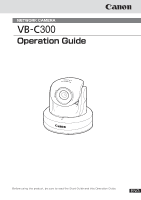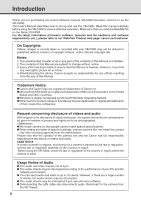iii
Contents
Introduction
......................................................................................................
ii
Contents
..........................................................................................................
iii
How to Read Manuals
......................................................................................
v
About User’s Manuals
..................................................................................................
v
Icons Used in this Manual
............................................................................................
v
Chapter 1 Detailed Settings
What Can I Do on Each of the Settings Pages?
.........................................
1-2
Accessing the Settings Title Page
...............................................................
1-3
Settings Title Page
...................................................................................................
1-5
Setting Up the Administrator Password and Network
(System and Network)
..................................................................................
1-6
Setting Image Size, Quality and Camera Control
(Video and Camera)
......................................................................................
1-8
Setting HTTP Server, Video Server, and Audio Server
(Server)
........................................................................................................
1-12
Setting User Access Privileges (Access Control)
...................................
1-15
Setting the Date and Time (Date and Time)
..............................................
1-16
Setting Up DNS and LED, etc. (Miscellaneous)
........................................
1-18
Using the Administration Tools (Administration Tools)
..........................
1-20
Chapter 2 VBAdminTools
Starting the VBAdmin Tools
.........................................................................
2-2
Panorama Creation Tool
...............................................................................
2-4
Panorama Creation Tool Display Screen
.................................................................
2-5
Capturing Panorama Image
.....................................................................................
2-6
Registering/Deleting Panorama Image
....................................................................
2-7
Reconnecting
...........................................................................................................
2-8
Opening/Saving Panorama Image from/to Image File
.............................................
2-8
Preset Setting Tool
........................................................................................
2-9
Preset Setting Tool Display Screen
........................................................................
2-10
Setting Presets
.......................................................................................................
2-12
Log Viewer
...................................................................................................
2-15
Downloading Log Files
...........................................................................................
2-15
Viewing Logs
..........................................................................................................
2-16
NC Viewer
....................................................................................................
2-18