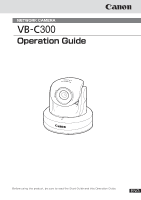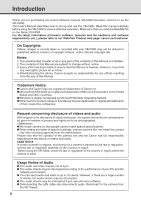iv
Contents
Chapter 3 NC Viewer and Viewer Switcher
Overview of the NC Viewer
...........................................................................
3-2
Administrator and Authorized User
..........................................................................
3-3
Starting NC Viewer
........................................................................................
3-4
Starting the NC Viewer
............................................................................................
3-4
Terminating the NC Viewer
......................................................................................
3-4
Connecting to Camera
.................................................................................
3-5
Connecting to a Specified Camera
..........................................................................
3-5
Connecting to Registered Camera
...........................................................................
3-6
Disconnecting
..........................................................................................................
3-6
NC Viewer Operation
....................................................................................
3-7
NC Viewer’s Display Screen
.....................................................................................
3-7
Starting Camera Control
..........................................................................................
3-9
Controlling Camera
................................................................................................
3-10
Saving, Printing, and Copying still image
...............................................................
3-17
Displaying Information and Video
..........................................................................
3-18
Adding and Changing Camera List
........................................................................
3-22
Operating and Setting Camera as Administrator
....................................
3-25
Setting White Balance
............................................................................................
3-25
Displaying External Device Input
...........................................................................
3-27
Operating External Device Output
.........................................................................
3-27
Setting Administrator Control
.................................................................................
3-28
Shade Correction
...................................................................................................
3-29
Transmitting Audio
..................................................................................................
3-29
Setup Properties
....................................................................................................
3-31
Using Viewer Switcher
................................................................................
3-34
Chapter 4 Appendix
Troubleshooting
............................................................................................
4-2
Log Messages
...............................................................................................
4-4
The VB-C300 Log Messages
...................................................................................
4-4
Restoring the Factory Default Settings
......................................................
4-8
Restoring the Factory Default Settings via the Administration Tools Page using
Web Browser
...........................................................................................................
4-8
Initializing the Camera from the Reset Switch
.........................................................
4-9
Initializing the Camera Head Position
.......................................................
4-10
Factory Default Settings
............................................................................
4-12
Index
............................................................................................................
4-13