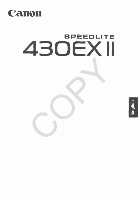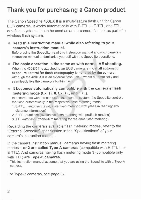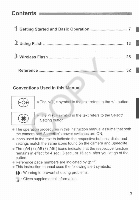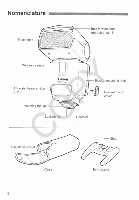Canon 430EXII Instruction manual
Canon 430EXII Manual
 |
View all Canon 430EXII manuals
Add to My Manuals
Save this manual to your list of manuals |
Canon 430EXII manual content summary:
- Canon 430EXII | Instruction manual - Page 1
Canon SPEEDLITE COPY INSTRUCTION MANUAL MODE D'EMPLOI MANUAL DE INSTRUCCIONES - Canon 430EXII | Instruction manual - Page 2
COPY - Canon 430EXII | Instruction manual - Page 3
Canon SPEEDLITE COPY - Canon 430EXII | Instruction manual - Page 4
purchasing a Canon product. The Canon Speedlite 430EX II is a multi-feature flash unit for Canon EOS cameras. It works automatically with E-TTL II, E-TTL, and TTL autoflash systems. It can be used as an on-camera flash or as part of a wireless flash system. a Read this instruction manual while also - Canon 430EXII | Instruction manual - Page 5
Wireless Flash 2.5 B Reference 32 Y Conventions Used in this Manual n The symbol in the text refers to the +/- button. P e The symbol in the text refers to the Select1 Setting button. O s The operation procedures in this instruction manual assume that both the camera and Speedlite - Canon 430EXII | Instruction manual - Page 6
Nomenclature Flash head Built-in wide panel Wireless sensor Y AF-assist beam emitter (p.23) P Mounting foot (p.9) CO-A Locking pin iContacts Bracket mounting hole Case Mini stand - Canon 430EXII | Instruction manual - Page 7
Bounce angle index Bounce lock release < $ H I D > High-speed sync (FP flash)/Shutter Custom Function PY setting button (p.6121) button (p.18/26,29, 30) Power switch (p.10) ' OI I 1 1 Flash modeiSlave sett~ngbutton C - (p 11, 19/31) L < q p >+i- button " < e. > SelectISett~ngbutton I - Canon 430EXII | Instruction manual - Page 8
range Aperture Custom Function rZoom focal length cM> Manual flash 11I / II .-, E-TTL (II)/TTL autoflash Flash exposure compensat~on Y Custom Function I I P Second-curtain sync--J C----OA c5%> Slaveflash < > Auto zoom for Image sensor size Channel To illuminate the LCD panel - Canon 430EXII | Instruction manual - Page 9
Switch 10 Fully Automatic Flash Shooting 11 Using E-TTL II and E-TTL Autoflash in the Shooting Modes 12 O -() Cautions for firing continuous flashes C a To avoid overheating and degrading the flash head, do not fire more than 20 continuous flashes. After 20 continuous flashes, allow a rest time - Canon 430EXII | Instruction manual - Page 10
. Y a Close the battery compartment cover and slide it as shown by the arrow. P Recycling Time and Flash Count I O RecyclingTime (Approx.) Flash Count (Approx.) 01-30sec 200 - 1400 C r Based on new s~ze-AAalkallne batter~esand Canon's test~ngstandards Using size-AA batteries other than the - Canon 430EXII | Instruction manual - Page 11
Attaching and Detaching the Flash mmmmm 4 Attach the Speedlite. 11 m Sllp the Speedl~te'smountlngfoot Into the camera's hot shoe all the way (The mountlng foot w ~ lpl rotrude sl~ghtlyfrom the hot shoe ) Secure the Speedlite. a On the mount~ngfoot sl~dethe lock lever to the r~ght b When the lock - Canon 430EXII | Instruction manual - Page 12
min. to 15 min.) of idle use. To turn on the Speedlite again, press the camera's shutter button halfway. Or press COP the Speedlite's button. @ 9, A test firing cannot befired while the camera's operationtimer 6 4 or 66 is active. ar The Speedlite's settings will be retained in memory even - Canon 430EXII | Instruction manual - Page 13
length blinks on the LCD panel, the periphery of the flash picture may turn out dark. Use the built-in wide panel (p.18). a will be displayed on the LCD panel even if the camera is compatible with E-TTL II 0 If the flash exposure confirmation lamp does not light, move closer to the subject - Canon 430EXII | Instruction manual - Page 14
) mode. Flash Sync Speeds and Apertures Used Shutter Speed Setting - Set automatically (IIX sec. 1/60 sec.) Aperture Setting Autornat~c Set automatically (IIX sec. - 30 sec.) Automatic Manual Set manually (IIX sec. - 30 sec., Bulb) Manual e 1IX sec. is the camera's maximum flash sync speed. - Canon 430EXII | Instruction manual - Page 15
Compensation 14 FE L: FE Lock 15 P High-speed Sync 16 DSecond-Curtain Sync 16 Bounce Flash 17 O ZOOM: Setting the Flash Coverage (*) and Using the Wide Panel 18 M: Manual Flash 19 C C.Fn. Setting Custom Functions 21 Auto Zoom for Image Sensor Size 23 About Color Temperature Information - Canon 430EXII | Instruction manual - Page 16
compensation will be COset If flash exposure compensation has been set with both the Speedlite and camera, the Speedlite's flash exposure compensation amount will override the camera's. Using button increases - Canon 430EXII | Instruction manual - Page 17
FE L: FE Lock FE (flash exposure) lock locks the correct flash exposure setting for any part of the scene. With displayed on the LCD panel, you press the camera's button. If the camera does not have the button, press the button. I-I. 1 Focus the subject. '3 Press - Canon 430EXII | Instruction manual - Page 18
is lit in the @ . viewfinder. If you set a shutter speed that is the same or slower than the camera's maximum flash sync speed, will not be displayed in the viewfinder. * With high-speed sync, the faster the shutter speed, the shorter the effective flash range will be. Check the LCD panel - Canon 430EXII | Instruction manual - Page 19
color for high reflectance. If the bounce surface is not white, a color cast may result in the picture. a After you take the shot, if the flash exposure confirmation lamp does not light, use a larger aperture opening and try again. With a digital camera, you can also increase the I S 0 speed. 17 - Canon 430EXII | Instruction manual - Page 20
place it as shown. e The button will not work. a CO s The flash coverage will not be compatible with the EF15mm f12.8 Fisheye lens. For the effective lens focal length (or crop factor). refer to the camera's 0 .instruction manual. If you use bounce flash with the wide panel in place - Canon 430EXII | Instruction manual - Page 21
M: Manual Flash You can set the flash output from 1/64 power to 111 full power In 113- stop Increments Use a hand-held flash meter to determine the requlred flash output to obtaln a correct flash exposure Settlng the camera's shoot~ngmode to or is recommended ' 9 ; " Press the - Canon 430EXII | Instruction manual - Page 22
attached to an EOS-1D series camera, you can also set the flash exposure level manually. 9 Set the camera and Speedlite. o Setting the camera's shooting mode to < A v >or is recommended. e Set the Speedlite's flash mode to (Manual flash). 2 Focus the subject. o Focus manually. 3 Set up an 18 - Canon 430EXII | Instruction manual - Page 23
- C.Fn: Setting Custom Functions You can customize Speedlitefeatures to suit your shooting preferences. You do this with Custom Functions. COPY 0 C.Fn-02-113:Convenientwhen you want to use the depth-of-field preview button to check the depth of field. 0 C.Fn-08: If the Speedlite or camera's AF- - Canon 430EXII | Instruction manual - Page 24
Function number. jwC3 O button to set the desired number, then press the > button. b After you set the Custom Funct~on and press the button, the camera will be ready to shoot. - Canon 430EXII | Instruction manual - Page 25
. The Speedlite automatically recognizes the EOS DIGITAL camera's sensor size and automatically sets the flash coverage for lens focal 1 lengths from 24mm to 105mm. When the Speedlite is attached to a compatible camera, will appear on the Speedlite's LCD panel. 1 ETTL zoom 3sm@ Y About - Canon 430EXII | Instruction manual - Page 26
, the camera can set the Speedlite settings. Setting Speedlite functions The settable functions will vary depending on the flash metering mode and flash mode. Flash mode Shutter sync (1st curtain, 2nd curtain, High-speed) Flash exposure compensation Flash metering mode Flash firing Zoom (Flash - Canon 430EXII | Instruction manual - Page 27
Wireless FYlash 580EX II. P Wireless Flash 26 Setting Manual Flash with the Slave Unit 31 O Reference C 430EX II System 32 Troubleshooting Guide 33 Specifications 35 Using a Type-B Camera 37 - Canon 430EXII | Instruction manual - Page 28
master unit's instruction manual. The procedure below applies to a master unit attached to the camera and slave unit(s) controlled by wireless. 1 Set the master unit. 0 Attach the master unit Speedlite to the camera and set it as necessary. Y Set the 430EX II as the slave unit. e Hold down the - Canon 430EXII | Instruction manual - Page 29
not flre, adjust the slave unlt's angle toward the master u n ~atnd 9 Pdlstance from the master unit Set the camera and shoot. a Set the camera in the same way as wlth normal flash shootlng O Sample wireless flash setup Cr r h Indoors I Speedlite 580EX II (430EX 11) Slave B (430EX II) 8m (26.2n - Canon 430EXII | Instruction manual - Page 30
. 0 If the 430EX II is set as a slave unit and remains in auto power off mode for more than 8 hours, it will not turn on even if you try to fire a test flash O with the master unit. In this case, press the slave unit's test firing button to turn it on. B A test flash cannot be fired while the camera - Canon 430EXII | Instruction manual - Page 31
need not operate the slave unit(s). Wireless flash with the following settings can be done in the same way as with normal flash shooting. Flash exposure compensation High-speed sync (FP flash) FEB Manual flash rn FE lock Stroboscopic flash @ .With FE lock, if even one Speedlite will result in - Canon 430EXII | Instruction manual - Page 32
Set the slave ID if you use two (A and B) or three (A, B, and C) slave groups. , p r e s s the button so that % I w-'d- L?-,-,L blinks. button Modeling Flash P If the camera - Canon 430EXII | Instruction manual - Page 33
set manually with the slave unit. Do this in the following cases: Y (1) When you want to set the flash output with the slave units individually for wireless or manual flash, as with studio flash units. (2) When you use Speedlite Transmitter ST-E2 for wireless or manual flash. Ps Hold down the - Canon 430EXII | Instruction manual - Page 34
(Slave unit) O Mini stand (included with 430EX 11) P O Speedlite 580EX II (On-cameralMaster unit) @ Speedlite Transmitter ST-E2 Dedicated transmitter for wireless control of 430EX II set as slave units. O Macro Ring Lite MR-14EX 1 @ Macro Twin Lite MT-24EX O Flash for macro photography. O Off-Camera - Canon 430EXII | Instruction manual - Page 35
Troubleshooting Guide If there is a problem, refer to this Troubleshooting Guide The Speedlite does n o t fire. + The batteries are installed in the wrong orientation. Bb Install the batteries in the correct orientation. (p.8) a The Speedlite's internal batteries are exhausted. If the flash - Canon 430EXII | Instruction manual - Page 36
used high-speedsync. b With high-speed sync, the effective flash range will be shorter. O Make sure the subject is within the effective flash range displayed. (p.16) C The picture is really blurred. I. The shooting mode was set to CAW, and the scene was dark. b Use a tripod or set the shooting mode - Canon 430EXII | Instruction manual - Page 37
color temperature information transmitted to camera when flash is fired Exposure Control Exposure control system: E-TTL IIIE-TTLTTTL autoflash, manual flash Y Effective flash range: 0.7 - 24.3 m 12.3 - 79.7 ft. (Wlth EFSOmm fl1.4 lens * High-speed sync: 0.7 - 12 m 12.3 - 39.4 fl. (at 11250 sec - Canon 430EXII | Instruction manual - Page 38
x 101 mm / 2.8 x 4.8 x 4.0 in Approx. 320 g 1 11.3 oz. (Speedlite only, excluding batteries) Y s All specifications above are based on Canon's testing standards. Product specifications and external appearance are subject to change without notice. COP Manual Flash Guide No. (IS0 100, in meterslfeet) - Canon 430EXII | Instruction manual - Page 39
EOS camera), note the features available and not available below. When a Type-B camera is used with the 430EX II set to autoflash, will be displayed on the Speedlite's LCD panel. Features Available with Type-B Cameras TTL autoflash Flash exposure compensation Manual Flash Second-curtain sync - Canon 430EXII | Instruction manual - Page 40
, pursuant to part 15 of the FCC Rules. These limits are designed to provide reasonable protection against harmful interference in a residential installation. This equipment generates, uses and can radiate radio frequency energy and, if not installed and used in accordance with the instructions, may - Canon 430EXII | Instruction manual - Page 41
waste equipment for recycling, please contact your P local city office, waste authority, approved WEEE scheme or your household waste disposal service For more information regarding return and recycl~ngof WEEE products, please vis~wt . c a n o n europe.comienvironment. CO (EEA: Norway, Iceland and - Canon 430EXII | Instruction manual - Page 42
COPY Canon This Instructions booklet is dated May 2008. For information on the camera's compatibility with system accessories marketed after this date, contact your nearest Canon Service Center.
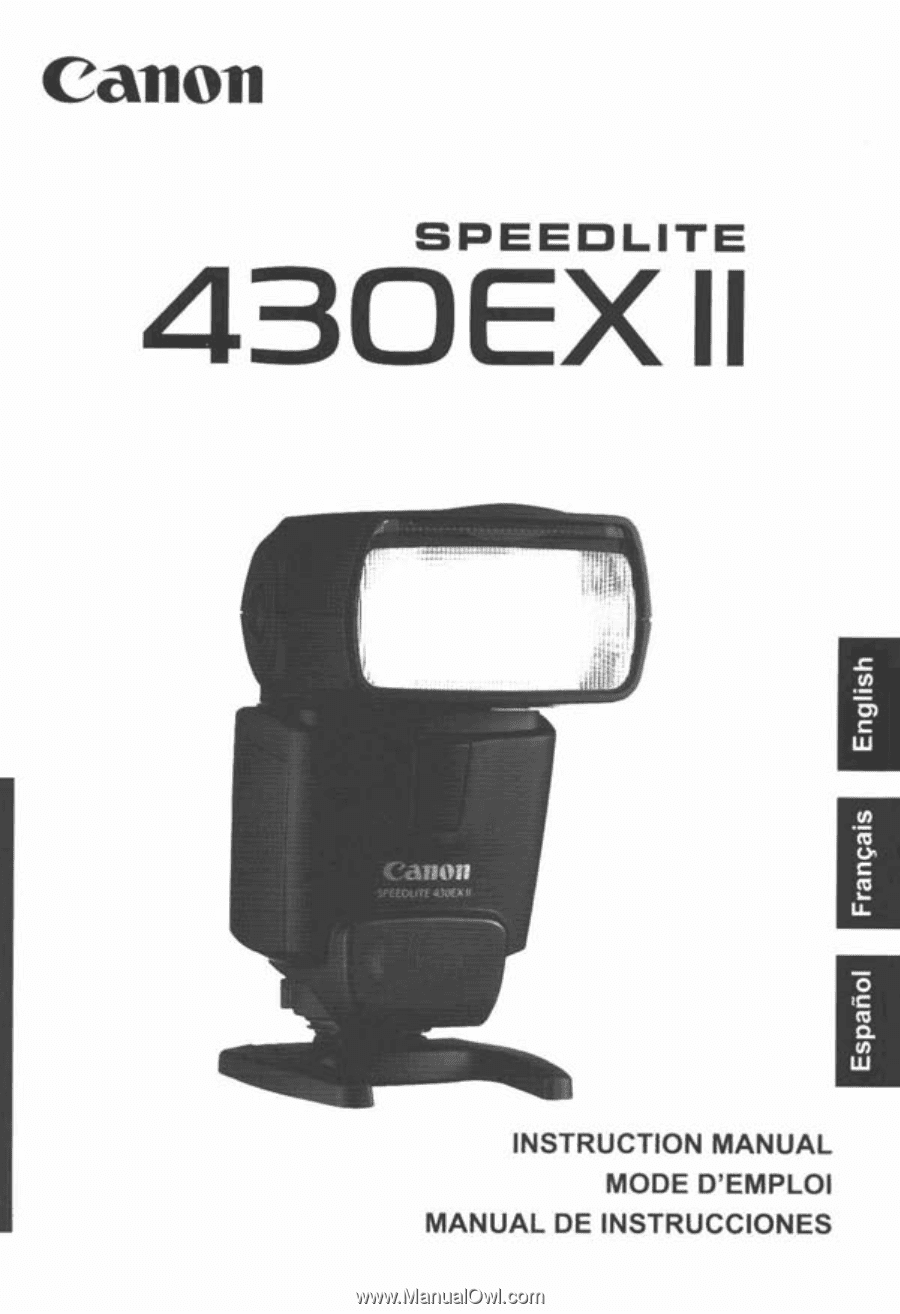
Canon
SPEEDLITE
INSTRUCTION MANUAL
MODE D'EMPLOI
MANUAL DE INSTRUCCIONES
COPY