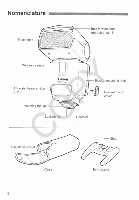Canon 430EXII Instruction manual - Page 11
Attaching and Detaching the Flash - speedlite
 |
View all Canon 430EXII manuals
Add to My Manuals
Save this manual to your list of manuals |
Page 11 highlights
Attaching and Detaching the Flash mmmmm 4 Attach the Speedlite. 11 m Sllp the Speedl~te'smountlngfoot Into the camera's hot shoe all the way (The mountlng foot w ~ lpl rotrude sl~ghtlyfrom the hot shoe ) Secure the Speedlite. a On the mount~ngfoot sl~dethe lock lever to the r~ght b When the lock lever cl~cksIn place, ~t w ~ lbl e locked Detach the Speedlite. r Whlle presslng the lock-release Y button, sl~dethe lock lever to the left COPand detach the Speedllte 0 Before attaching or detaching the Speedlite, be sure to turn off the Speedlite. 9

Attaching and Detaching the Flash
mmmmm
4
Attach the Speedlite.
m
Sllp
the Speedl~te'
mountlng
foot Into
the camera's hot shoe all the way
11
(The mountlng
foot w ~
protrude
sl~ghtl
from the hot shoe
)
Secure the Speedlite.
a
On
the mount~n
foot sl~d
the lock
lever to the r~gh
b
When the lock lever cl~ck
In
place,
~
w~
be locked
Detach the Speedlite.
r
Whlle
presslng
the lock-release
button, sl~d
the lock lever to the left
and detach the Speedllte
0
Before attaching or detaching the Speedlite, be sure to turn
off
the Speedlite.
9
COPY