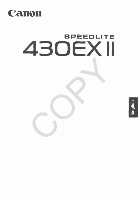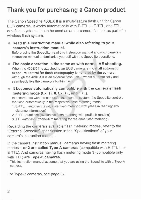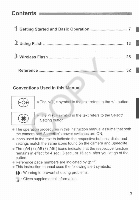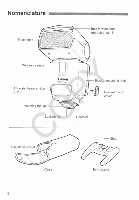Canon 430EXII Instruction manual - Page 8
LCD Panel - flash zoom
 |
View all Canon 430EXII manuals
Add to My Manuals
Save this manual to your list of manuals |
Page 8 highlights
LCD Panel Manual flash output level Flash exposure c o m p e n s a q r anual zoom amount Max. flash range Aperture Custom Function rZoom focal length cM> Manual flash 11I / II .-, E-TTL (II)/TTL autoflash Flash exposure compensat~on Y Custom Function I I P Second-curtain sync--J C----OA c5%> Slaveflash < > Auto zoom for Image sensor size Channel To illuminate the LCD panel, press the button. 0 The items actually displayed depend on the current settings. 6

LCD Panel
Manual flash output level
<&
Manual zoom
Flash exposure c o m p e n s a q
r
amount
Max. flash range
Aperture
Custom Function
cM>
Manual flash
11
I
<ETTLITTL>.-,
I
/
I
E-TTL (II)/TTL
autoflash
r
Zoom focal length
<
>
Auto zoom
for Image
sensor
size
Flash exposure
compensat~o
<->
Custom Function
I
I
<Ct)>
Second-curtain sync--J
Channel
c
5%
>
Slave flash
---
To illuminate the
LCD
panel, press
the
<:.@:->
button.
0
The items actually displayed depend
on
the current settings.
6
COPY