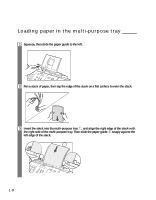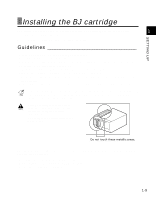Canon B45 FAXPHONE B45 User's Guide - Page 16
Plug the power cord connector into the rear of the fax., Plug the other end of the power cord into
 |
UPC - 013803022896
View all Canon B45 manuals
Add to My Manuals
Save this manual to your list of manuals |
Page 16 highlights
Connecting the AC power cord Plug the fax into a 120 volt AC outlet. 1 Plug the power cord connector into the rear of the fax. 2 Plug the other end of the power cord into a properly grounded AC power outlet. n There is no power switch on the fax. The power is on as long as the fax is plugged in. 1-6

1-6
Connecting the AC power cord _______________
Plug the fax into a 120 volt AC outlet.
1
Plug the power cord connector into the rear of the fax.
2
Plug the other end of the power cord into a properly grounded AC power outlet.
n
There is no power switch on the fax. The power is on as long as the fax is plugged in.