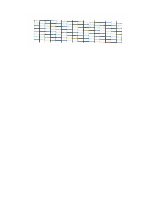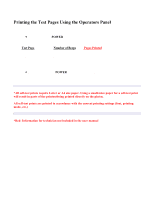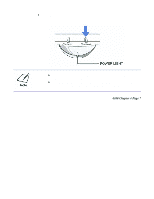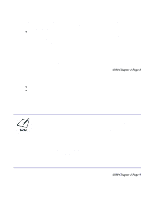Canon BJC-4300 Series User Manual - Page 60
Printing the Test From Windows, Automatically Feeding Paper
 |
View all Canon BJC-4300 Series manuals
Add to My Manuals
Save this manual to your list of manuals |
Page 60 highlights
Printing the Test Page From Windows You use the Test option on the Control tab in your BJC-4300 Printer Driver for Windows to print a self test, demonstration page, or a nozzle test pattern. Before selecting a Test option, make sure paper is properly loaded in the sheet feeder (see Automatically Feeding Paper starting on page 3-7). Click on the Test option and then click on the Print button.

Printing the Test Page From Windows
You use the Test option on the Control tab in your BJC-4300 Printer Driver for Windows to
print a self test, demonstration page, or a nozzle test pattern.
Before selecting a Test option, make sure paper is properly loaded in the sheet feeder (see
Automatically Feeding Paper
starting on page 3-7).
Click on the Test option and then click on the
Print
button.