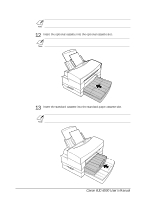Canon BJC-8500 User Manual - Page 142
Problem, Printing job halts before completion, MODE LPT1, P
 |
View all Canon BJC-8500 manuals
Add to My Manuals
Save this manual to your list of manuals |
Page 142 highlights
Troubleshooting 5 If you are using an IBM compatible PC and if the time-out error occurs again, add the following line to your AUTOEXEC.BAT file: MODE LPT1,,P This sets an infinite retry on the parallel port LPT1. For details about modifying your AUTOEXEC.BAT file, see your Windows Print Guide. Problem : Printing job halts before completion 1 Check the interface connections at the back of the printer and at the computer and make sure they are secure. -or- If the computer and printer are not directly connected (if they are connected through a switching device, or network, for example), connect the computer and printer directly. 2 Check the power connection. Avoid connecting the printer power cord to a power outlet shared by other office equipment or machinery. 3 Make sure the Paper Size setting in the software application and printer driver matches the size of the media you are using. For details, refer to your software application manual or the Windows Print Guide or the Macintosh Print Guide. 4 If you are using Windows, check the printer driver installation and make sure that the WPS driver is not installed on the same port as the BJC-8500. If the WPS driver is installed on the same port as the BJC8500 driver, disable the WPS driver temporarily by assigning it the FILE port, or delete the WPS driver. Troubleshooting 137