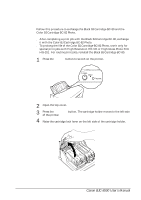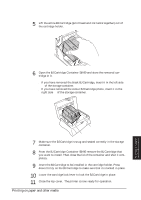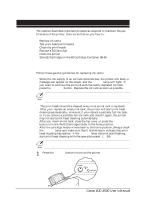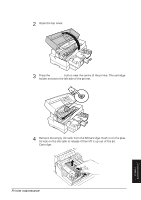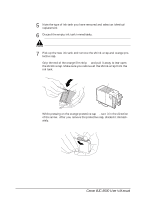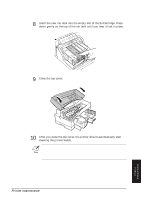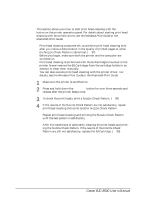Canon BJC-8500 User Manual - Page 98
Remove the empty ink tank from the BJ Cartridge. Push in on the plas
 |
View all Canon BJC-8500 manuals
Add to My Manuals
Save this manual to your list of manuals |
Page 98 highlights
2 Open the top cover. 3 Press the REPLACE button near the centre of the printer. The cartridge holder moves to the left side of the printer. Printer maintenance 4 Remove the empty ink tank from the BJ Cartridge. Push in on the plastic lock on the ink tank to release it then lift it up out of the BJ Cartridge. PUSH PUSH Printer maintenance 93
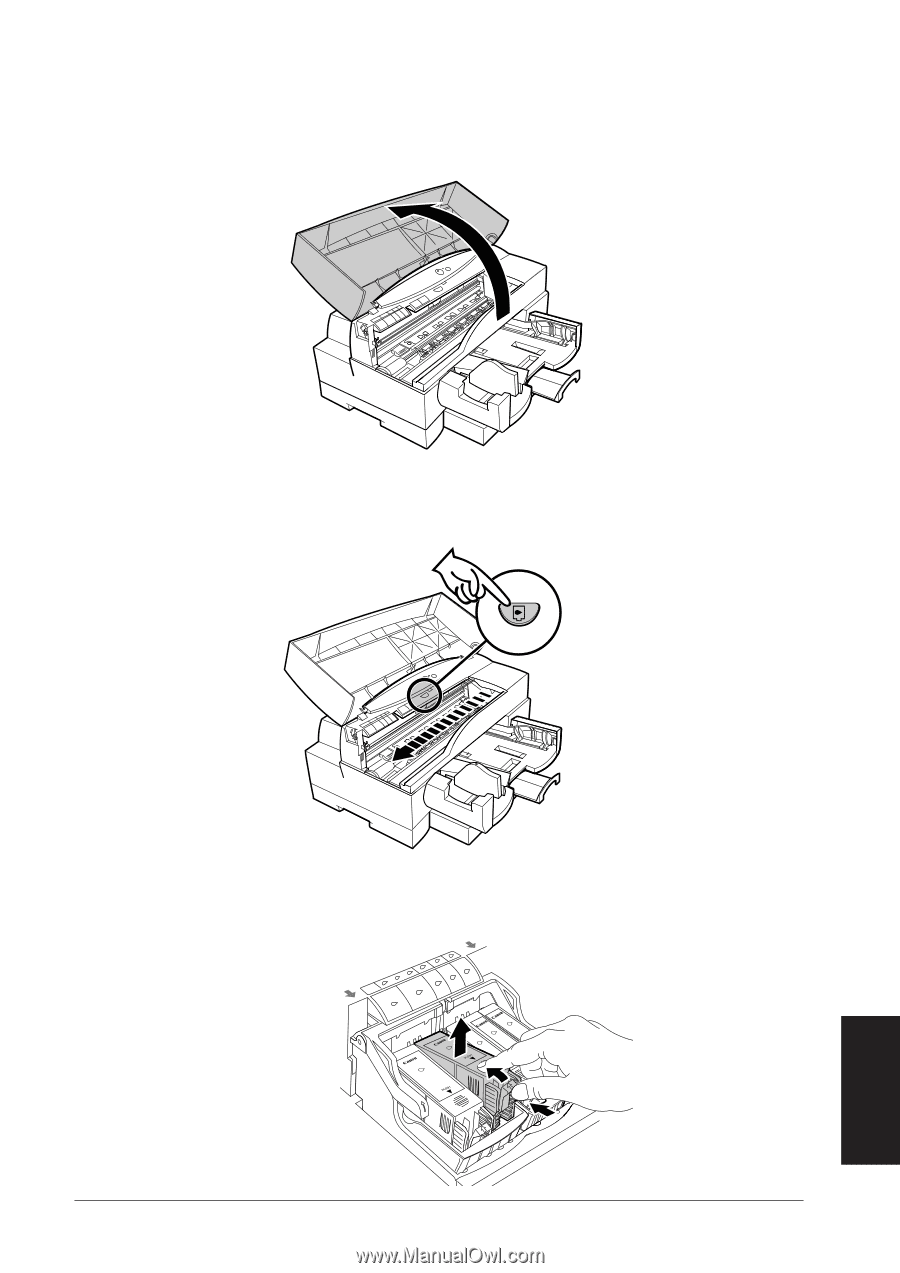
Printer maintenance
93
Printer
maintenance
2
Open the top cover.
3
Press the
REPLACE
button near the centre of the printer. The cartridge
holder moves to the left side of the printer.
4
Remove the empty ink tank from the BJ Cartridge. Push in on the plas-
tic lock on the ink tank to release it then lift it up out of the BJ
Cartridge.
PUSH
PUSH