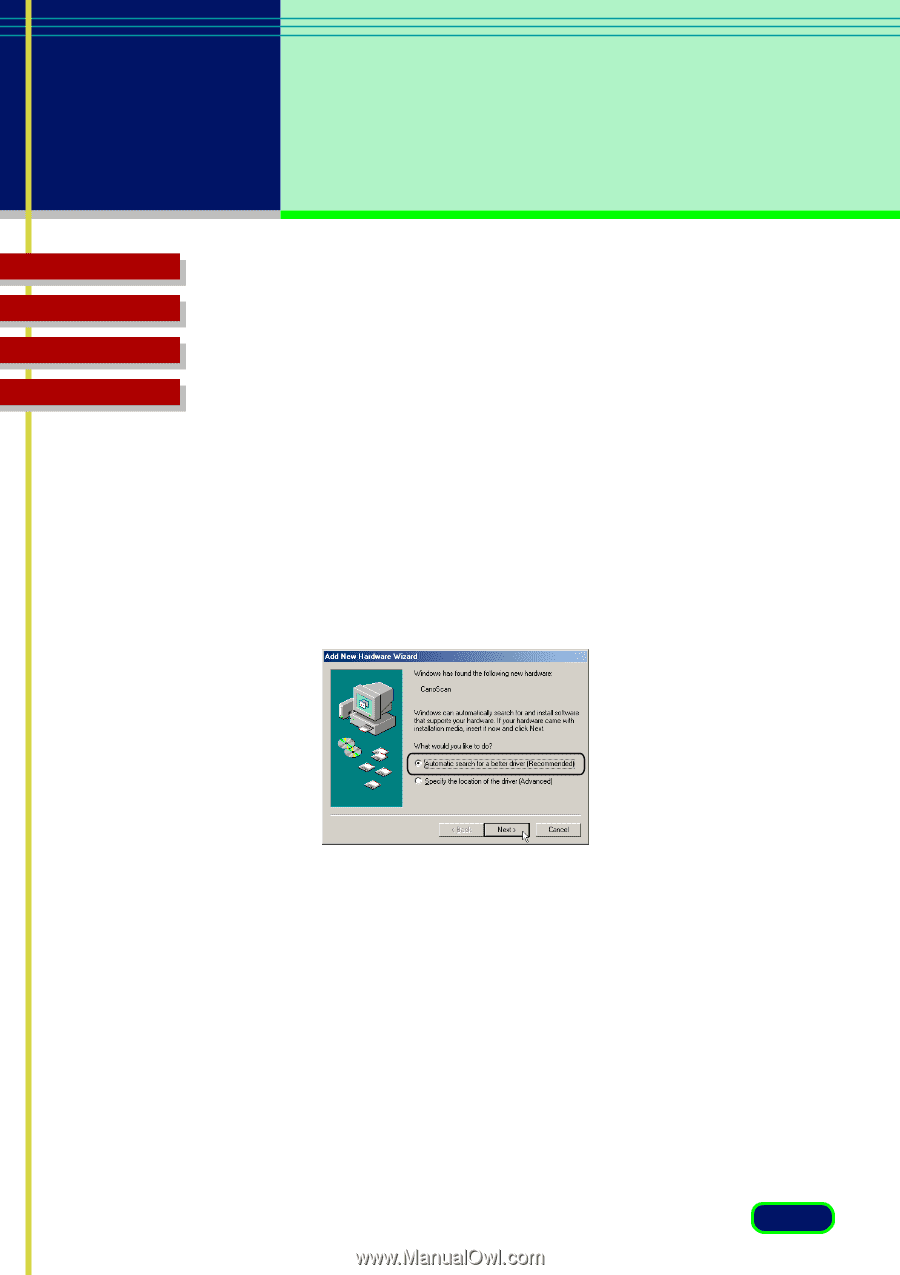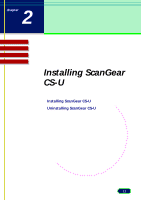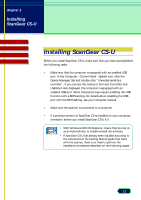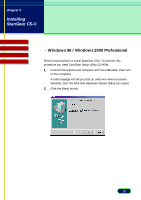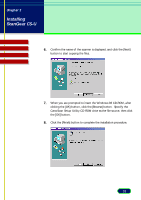Canon CanoScan D646U CanoScan D646U ScanGear CS-U 6.0 for Win Guide - Page 13
Installing, ScanGear CS-U, Windows Millennium Edition Me - windows 7 driver
 |
View all Canon CanoScan D646U manuals
Add to My Manuals
Save this manual to your list of manuals |
Page 13 highlights
chapter 2 Installing ScanGear CS-U Top Page Glossary Contents Index Installing ScanGear CS-U • Windows Millennium Edition (Me) After you have attached the scanner to the computer, have the CanoScan Setup CD-ROM at hand and follow the procedures below to install the driver software (ScanGear CS-U). If you use the English version (uni-language) CanoScan Setup Utility CD-ROM; 1. Turn the computer on. 2. When the [Add New Hardware Wizard] displays, confirm that [Automatic search for a better driver (Recommended)] is selected. If you selected [Specify the location of the driver] in Step 2 and then clicked the [Next] button, click the [Back] button and redo the procedures starting from Step 2. 3. Place the CanoScan Setup CD-ROM in the drive. 4. Wait for approximately 10 seconds, then click the [Next] button. The driver will begin to install. If the [Windows was unable to locate the software for this device] message appears after the [Next] button is clicked, click the [Back] button and redo the procedures starting from Step 3. 13