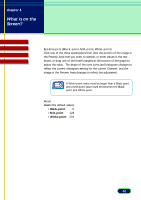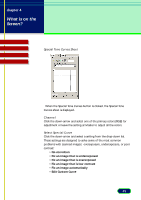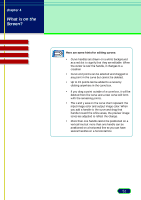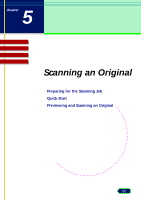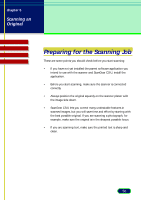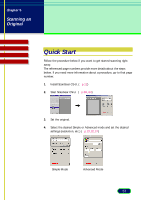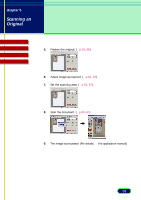Canon CanoScan D646U CanoScan D646U ScanGear CS-U 6.0 for Win Guide - Page 53
The Scanner Sheet, Paper Size
 |
View all Canon CanoScan D646U manuals
Add to My Manuals
Save this manual to your list of manuals |
Page 53 highlights
chapter 4 What is on the Screen? Top Page Glossary Contents Index The Scanner Sheet When you click on the Scanner tab (D646U) the Scanner sheet opens. Paper Size Specifies from the drop-down list the paper size of the image to be scanned. • Business Card • Statement • B5 • Executive • Letter • A4 • Full Platen • L Portrait • L Portrait • LL Landscpe • LL Landscape • Post Card Changing the Paper Size clears the Preview area and clears all settings set with the Toolbar or the buttons on Note the Tone sheet buttons. 53
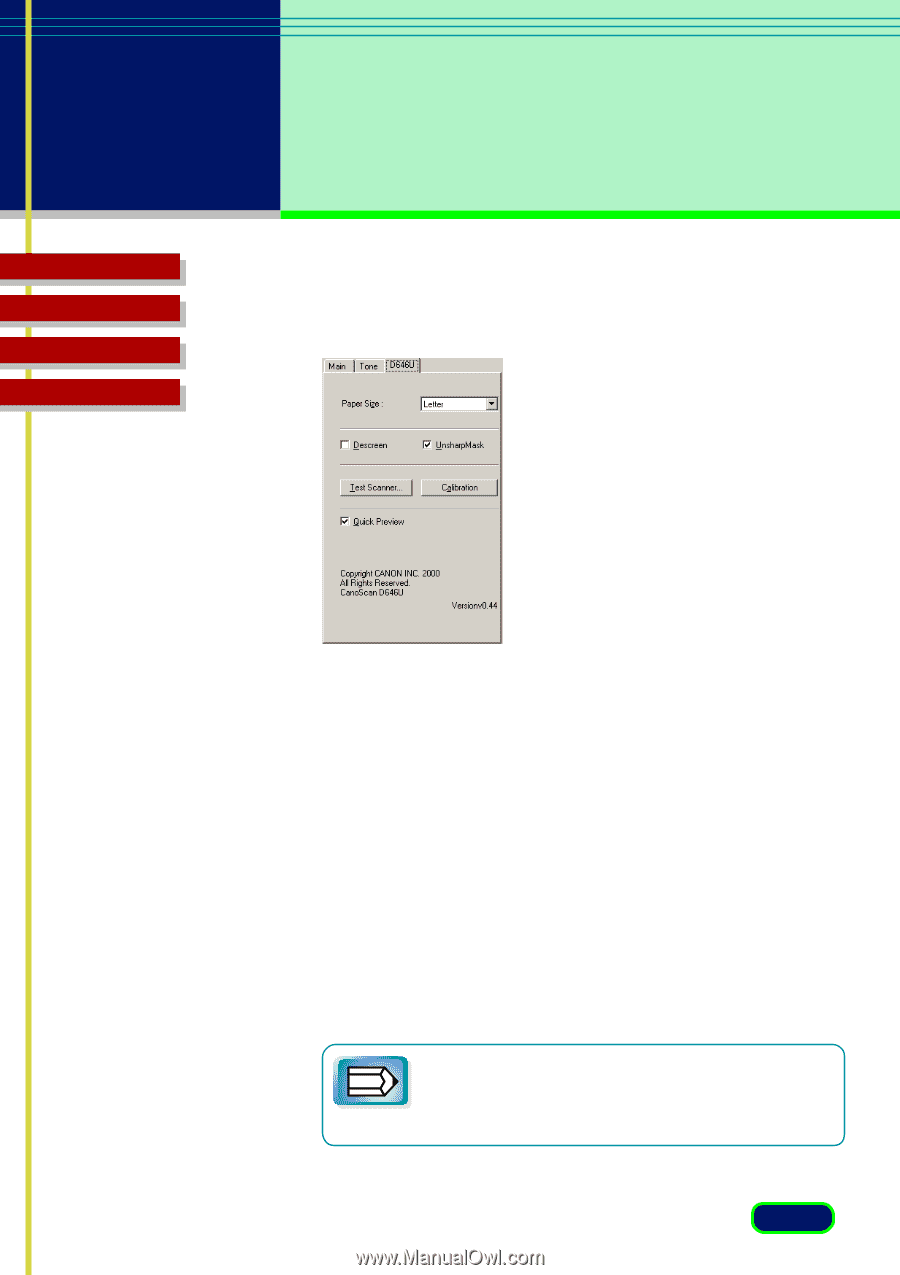
53
chapter 4
What is on the
Screen?
Top
Page
Glossary
Contents
Index
Paper Size
Specifies from the drop-down list the paper size of the image to be
scanned.
•
Business Card
•
Statement
•
B5
•
Executive
•
Letter
•
A4
•
Full Platen
• L
Portrait
• L
Portrait
• LL Landscpe
• LL Landscape
• Post Card
Changing the Paper Size clears the Preview area and
clears all settings set with the Toolbar or the buttons on
the Tone sheet buttons.
Note
The Scanner Sheet
When you click on the Scanner tab (D646U) the Scanner sheet opens.