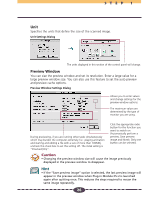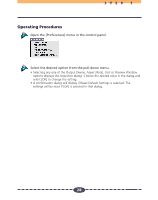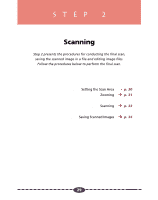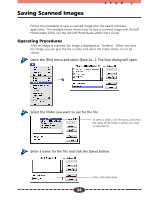Canon CanoScan D646U CanoScan D646U Plug-in Module CS-U 4.0 for Mac Guide - Page 29
Step 2, Scanning
 |
View all Canon CanoScan D646U manuals
Add to My Manuals
Save this manual to your list of manuals |
Page 29 highlights
STEP 2 Scanning Step 2 presents the procedures for conducting the final scan, saving the scanned image in a file and editing image files. Follow the procedures below to perform the final scan. s Setting the Scan Area s Zooming w s Scanning w s Saving Scanned Images p. 30 p. 31 p. 33 p. 34 29
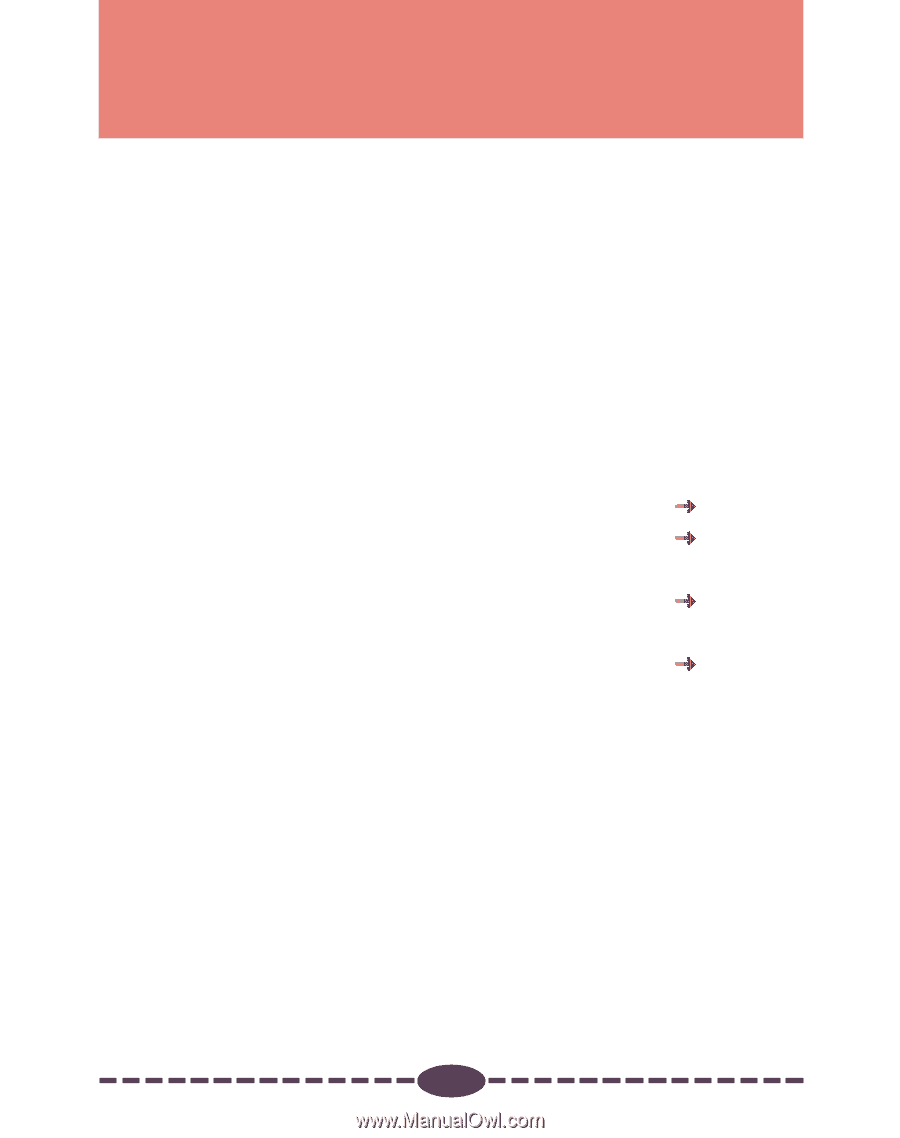
29
S
T
E
P
2
Scanning
Step 2 presents the procedures for conducting the final scan,
saving the scanned image in a file and editing image files.
Follow the procedures below to perform the final scan.
■
Setting the Scan Area
p. 30
■
Zooming
p. 31
▼
■
Scanning
p. 33
▼
■
Saving Scanned Images
p. 34