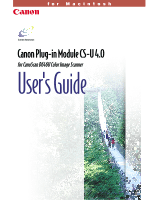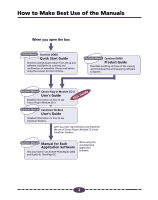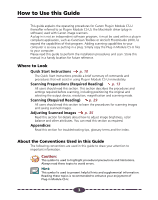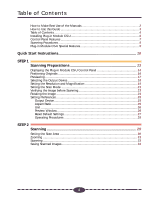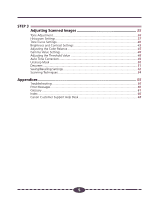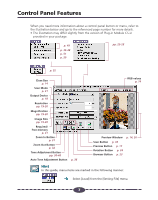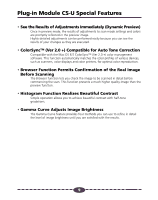Canon CanoScan D646U CanoScan D646U Plug-in Module CS-U 4.0 for Mac Guide - Page 6
Installing Plug-in Module CS-U, Hardware, Main Memory, Application Software, Display, System Software - mac
 |
View all Canon CanoScan D646U manuals
Add to My Manuals
Save this manual to your list of manuals |
Page 6 highlights
Installing Plug-in Module CS-U Please install Plug-in Module CS-U with the other application programs according to the instructions in the "Install the Software" section of "Using the Macintosh Platform" of the Quick Start Guide supplied with the scanner. Operating Environment Hardware • Power Macintosh, iMac, PowerBook or iBook with built-in USB ports (performance on Macintosh compatibles is not guaranteed) Main Memory • 32 MB or more (64 MB or more recommended) Application Software • CanoScan Toolbox • ArcSoft PhotoStudio 2000 • Other plug-in compatible application programs Display • 32,000 colors or more System Software • Mac OS 8.6 - 9 Caution • The ColorSyncTM Profiles file is installed along with Plug-in Module CS-U. ColorSyncTM Ver. 2.0 or higher is required to use these profiles with the automatic color matching system (p. 49). • The following display profile files are available: CANON gamma 1.5 monitor, CANON gamma 1.8 monitor and CANON gamma 2.1 monitor. If you wish to adjust the color balance of the display, double-click [ColorSync™] in your Macintosh's Control Panels folder and select one of these display profiles. 6