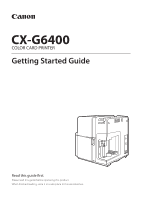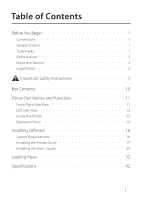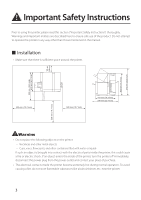Canon Canon CX-G6400 4 Inkjet Card Printer CX-G6400 Getting Started Guide - Page 2
About Instruction Manuals, About the Printer Software CD-ROM
 |
View all Canon Canon CX-G6400 4 Inkjet Card Printer manuals
Add to My Manuals
Save this manual to your list of manuals |
Page 2 highlights
About Instruction Manuals Thank you for purchasing the Canon CX-G6400 Color Card Printer. The following manuals come with this product. ˔ Getting Started Guide (This Manual) • Be sure to read this manual before using this product. • This manual contains important safety information, installation instructions and basic product information. • Keep this manual for future reference. ˔ User's Guide • This manual is available in PDF format and provides a detailed description of how to operate this product. * • This manual contains specific instructions on operation, daily maintenance, and troubleshooting. * The User's Guide is stored on the supplied "Printer Software CD-ROM." Adobe Reader or Acrobat Reader is required to read the User's Guide. If Adobe Reader or Acrobat Reader is not installed in your computer, download it from the website of Adobe Systems Inc. and install it in your computer. About the Printer Software CD-ROM The CD-ROM supplied with the printer contains the User's Guide and the printer driver. Please read this manual for instructions to install the printer driver.