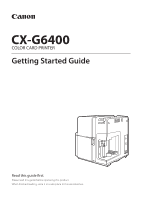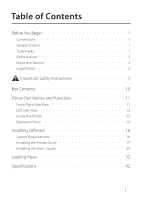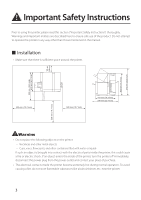Canon Canon CX-G6400 4 Inkjet Card Printer CX-G6400 Getting Started Guide - Page 3
Table of Contents
 |
View all Canon Canon CX-G6400 4 Inkjet Card Printer manuals
Add to My Manuals
Save this manual to your list of manuals |
Page 3 highlights
Table of Contents Before You Begin 1 Conventions 1 Sample Screens 1 Trademarks 1 Abbreviations 2 Important Notices 2 Legal Notice 2 Important Safety Instructions 3 Box Contents 10 Printer Part Names and Functions 11 Front/Right Side View 11 Left Side View 12 Inside the Printer 13 Operation Panel 14 Installing Software 16 System Requirements 16 Installing the Printer Driver 17 Installing the User's Guide 29 Loading Paper 32 Specifications 42 i

i
Table of Contents
Before You Begin
・・・・・・・・・・・・・・・・・・・・・
1
Conventions
・・・・・・・・・・・・・・・・・・・・・・・・・・・
1
Sample Screens
・・・・・・・・・・・・・・・・・・・・・・・・・・
1
Trademarks
・・・・・・・・・・・・・・・・・・・・・・・・・・・・
1
Abbreviations
・・・・・・・・・・・・・・・・・・・・・・・・・・・
2
Important Notices
・・・・・・・・・・・・・・・・・・・・・・・・・
2
Legal Notice
・・・・・・・・・・・・・・・・・・・・・・・・・・・
2
Important Safety Instructions
・・・・・・・・・・・・・・
3
Box Contents
・・・・・・・・・・・・・・・・・・・・・・
10
Printer Part Names and Functions
・・・・・・・・・・・・・
11
Front/Right Side View
・・・・・・・・・・・・・・・・・・・・・・
11
Left Side View
・・・・・・・・・・・・・・・・・・・・・・・・・・
12
Inside the Printer
・・・・・・・・・・・・・・・・・・・・・・・・
13
Operation Panel
・・・・・・・・・・・・・・・・・・・・・・・・・
14
Installing Software
・・・・・・・・・・・・・・・・・・・・
16
System Requirements
・・・・・・・・・・・・・・・・・・・・・・
16
Installing the Printer Driver
・・・・・・・・・・・・・・・・・・・・
17
Installing the User's Guide
・・・・・・・・・・・・・・・・・・・・
29
Loading Paper
・・・・・・・・・・・・・・・・・・・・・・
32
Specifications
・・・・・・・・・・・・・・・・・・・・・・
42