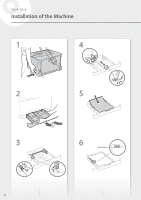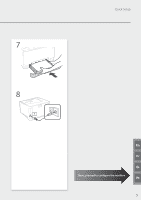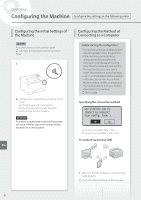Canon Color imageCLASS LBP622Cdw Color imageCLASS LBP623Cdw / LBP622Cdw Gettin - Page 9
Installing the software
 |
View all Canon Color imageCLASS LBP622Cdw manuals
Add to My Manuals
Save this manual to your list of manuals |
Page 9 highlights
Installing the software • The procedure described here is only applicable when your computer runs on the Windows OS. For more details on the software installation procedure, see the driver's manual. • For the installation when your computer runs on the macOS, see the driver's manual. • Your machine may not come with the driver for the macOS , depending on the time of purchase. New drivers are uploaded to the Canon website, and you can download and use the latest one. 1. 2. If the screen is not displayed properly, reinsert the CD-ROM/DVD-ROM or search for "D:\MInst.exe" on the Windows platform (This description assumes that "D:" is the CD-ROM/ DVD-ROM drive name). Quick Setup En 9

Installing the software
• The procedure described here is only applicable
when your computer runs on the Windows OS.
For more details on the software installation
procedure, see the driver's manual.
• For the installation when your computer runs on
the macOS, see the driver's manual.
• Your machine may not come with the driver for
the macOS , depending on the time of purchase.
New drivers are uploaded to the Canon website,
and you can download and use the latest one.
1.
2.
If the screen is not displayed properly, re-
insert the CD-ROM/DVD-ROM or search for
"D:\MInst.exe" on the Windows platform (This
description assumes that "D:" is the CD-ROM/
DVD-ROM drive name).
Quick Setup
9
En