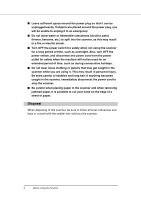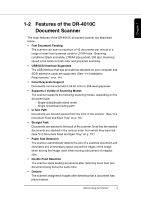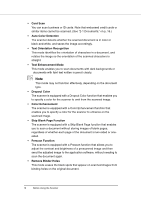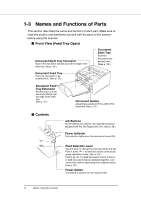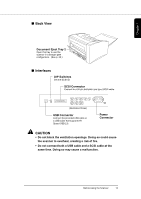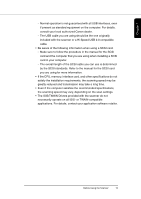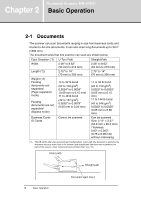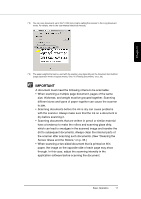Canon DR-4010C Reference Guide - Page 17
Back View, Interfaces, CAUTION, Document Eject Tray 2
 |
UPC - 013803065664
View all Canon DR-4010C manuals
Add to My Manuals
Save this manual to your list of manuals |
Page 17 highlights
Chapter 1 ■ Back View Document Eject Tray 2 Open this tray to use the scanner in a straight path configuration. (See p. 20.) ■ Interfaces DIP Switches Set the SCSI ID. SCSI Connector Connect to a 50-pin half-pitch (pin type) SCSI cable. ON 2 1 (Ventilation Holes) USB Connector Connect the provided USB cable or a USB cable that supports HiSpeed USB 2.0. Power Connector CAUTION • Do not block the ventilation openings. Doing so could cause the scanner to overheat, creating a risk of fire. • Do not connect both a USB cable and a SCSI cable at the same time. Doing so may cause a malfunction. Before Using the Scanner 13

Before Using the Scanner
13
Chapter 1
■
Back View
■
Interfaces
CAUTION
•
Do not block the ventilation openings. Doing so could cause
the scanner to overheat, creating a risk of fire.
•
Do not connect both a USB cable and a SCSI cable at the
same time. Doing so may cause a malfunction.
Document Eject Tray 2
Open this tray to use the
scanner in a straight path
configuration.
(See p. 20.)
1
ON
2
USB Connector
Connect the provided USB cable or
a USB cable that supports Hi-
Speed USB 2.0.
DIP Switches
Set the SCSI ID.
SCSI Connector
Connect to a 50-pin half-pitch (pin type) SCSI cable.
(Ventilation Holes)
Power
Connector