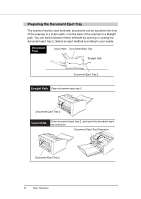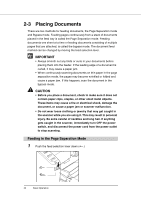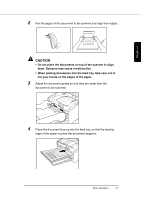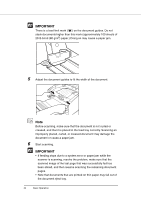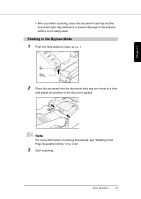Canon DR-4010C Reference Guide - Page 27
Do not place the documents on top of the scanner to align, them. Doing so may cause a malfunction.
 |
UPC - 013803065664
View all Canon DR-4010C manuals
Add to My Manuals
Save this manual to your list of manuals |
Page 27 highlights
Chapter 2 2 Fan the pages of the document to be scanned and align their edges. CAUTION • Do not place the documents on top of the scanner to align them. Doing so may cause a malfunction. • When placing documents into the feed tray, take care not to cut your hands on the edges of the paper. 3 Adjust the document guides so that they are wider than the document to be scanned. 4 Place the document face up into the feed tray, so that the leading edge of the paper touches the document stoppers. Basic Operation 23

Basic Operation
23
Chapter 2
2
Fan the pages of the document to be scanned and align their edges.
CAUTION
•
Do not place the documents on top of the scanner to align
them. Doing so may cause a malfunction.
•
When placing documents into the feed tray, take care not to
cut your hands on the edges of the paper.
3
Adjust the document guides so that they are wider than the
document to be scanned.
4
Place the document face up into the feed tray, so that the leading
edge of the paper touches the document stoppers.