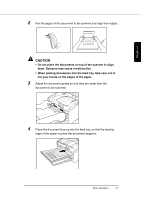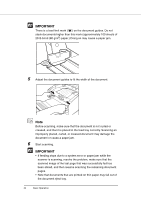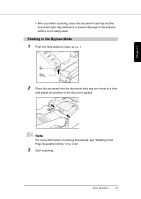Canon DR-4010C Reference Guide - Page 32
Print, Save as file, Send via E-Mail, Launcher, User Manual, Job Registration Tool Help
 |
UPC - 013803065664
View all Canon DR-4010C manuals
Add to My Manuals
Save this manual to your list of manuals |
Page 32 highlights
The following functions can be programmed in a job button in addition to the Start and Stop functions: Print Send the scanned image data to print on a specified printer. Save as file Save the scanned image data as a file in a specified folder. Job Buttons DR-4010C Launcher Start up a specified application program. Send via E-Mail Start up your e-mail program, and attach the scanned image data to a new e-mail message. Note The Job Registration Tool is a TWAIN-compatible application that is installed with the ISIS/TWAIN driver, and launches from the Programs menu. For more information on the Job Registration Tool, see the User Manual and Job Registration Tool Help. 28 Basic Operation

28
Basic Operation
The following functions can be programmed in a job button in addition to
the Start and Stop functions:
Note
The Job Registration Tool is a TWAIN-compatible application that is
installed with the ISIS/TWAIN driver, and launches from the
Programs menu. For more information on the Job Registration Tool,
see the
User Manual
and
Job Registration Tool Help
.
Print
Send the scanned image data
to print on a specified printer.
Save as file
Save the scanned image data as a
file in a specified folder.
Job Buttons
DR-4010C
Send via E-Mail
Start up your e-mail
program, and attach
the scanned image
data to a new e-mail
message.
Launcher
Start up a specified
application program.