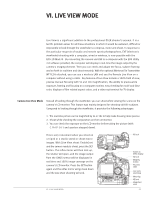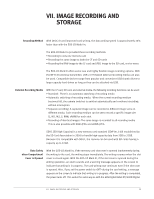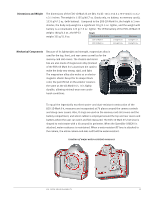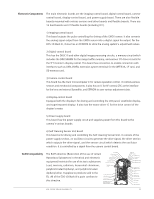Canon EOS 1D Mark III User Guide - Page 28
Vii. Image Recording And, Storage - mark ii n
 |
UPC - 013803078220
View all Canon EOS 1D Mark III manuals
Add to My Manuals
Save this manual to your list of manuals |
Page 28 highlights
VII. IMAGE RECORDING AND STORAGE Recording Method With DIGIC III and improved card writing, the data writing speed is approximately 30% faster than with the EOS-1D Mark II N. The EOS-1D Mark II N provided three recording methods: • Recording to only one memory card • Recording the same image to both the CF and SD cards • Recording the RAW image to the CF card and JPEG image to the SD card, or vice versa The EOS-1D Mark III offers some new and highly flexible image recording options. With the WFT-E2A wireless transmitter, USB 2.0 Hi-Speed external recording media can also be used. Compatible devices range from popular and convenient USB thumb drives to large-capacity hard drives as long as they can be attached via USB. External Recording Media With the CF card, SD card, and external media, the following recording functions can be used: • Standard: There is no automatic switching of recording media • Automatic switching of recording media: When the current recording medium becomes full, the camera switches to another automatically and continues recording without interruption • Separate recording: A captured image can be recorded in different image sizes on different media. Each recording medium can be set to record a specific image size (L, M1, M2, S, RAW, sRAW) for each shot • Recording of identical images: The same image is recorded to all recording media. This is also possible with RAW+JPEG and sRAW+JPEG SDHC (SD High-Capacity) is a new memory card standard (SDA Ver.2.00) established by the SD Card Association in 2006 to handle high-capacity data from 2GB to 32GB. Because it is compatible with SDHC, the camera can be used with SD cards having a capacity up to 32GB. Data Safety when Compartment Cover is Opened With the EOS-1D Mark II N, if the memory card slot cover is opened inadvertently during the writing to the card, the writing stops immediately. The writing resumes when the slot cover is closed again. With the EOS-1D Mark III, if the slot cover is opened during the writing operation, an alarm sounds and a warning message appears on the screen to indicate that writing is in progress. The card writing now continues even if the slot cover is opened. Also, if you set the power switch to during the card writing, a message appears on the screen to indicate that writing is in progress. After the writing is completed, the power turns off. This works the same way as with the EOS Digital Rebel XTi/400D Digital. VII. IMAGE RECORDING AND STORAGE 28