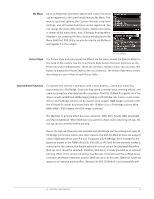Canon EOS 1D Mark III User Guide - Page 49
EOS-1D Mark III, you can set the AE lock button to execute AF. Unlike the EOS-1D Mark II
 |
UPC - 013803078220
View all Canon EOS 1D Mark III manuals
Add to My Manuals
Save this manual to your list of manuals |
Page 49 highlights
•[0: On] The AEB and WB-BKT setting will be canceled when the power switch is set to or if the camera settings are cleared. AEB will also be canceled if Bulb is set or if the flash is ready. With the EOS-1D Mark III, the bracketing will not be canceled even if the lens is changed, the card slot is opened, or the battery is removed. •[1: Off] Even if the power switch is set to , AEB and WB-BKT setting will not be canceled. When the flash is ready, AEB will be canceled. However, the AEB level will be retained in memory. C. Fn I -8 [Safety shift], is an expanded version of the EOS-1D Mark II N's C. Fn-16 [Safety shift in Av or Tv]. The function [2: Enable (ISO speed)] works in the P, Tv, and Av modes. If subject brightness changes erratically and the correct autoexposure cannot be obtained, the ISO speed is shifted automatically within ISO 100-3200 to obtain a C.Fn I-8 correct exposure. Safety shift overrides the following settings: C. Fn I -3 [Set ISO speed range], C. Fn I -12 [Set shutter speed range], and C. Fn I -13 [Set aperture value range]. During continuous shooting, safety shift might be applied even if flash is used. It depends on the shooting conditions. If C. Fn II -3, [Highlight tone priority], is on, safety shift will be applied within ISO 200 3200. Safety shift to the ISO speed expanded range (L and H) will not occur. However, shifting from L or H to ISO 100-3200 can occur. Even if C. Fn I -2 [ISO speed setting increments] is set to 1 stop, the safety shift will occur in 1/3-stop increments. The basic function of C. Fn I -14, [Apply shooting/metering mode], is the same as P. Fn-06 [Registers and switches the shooting mode and metering mode]. While you hold down the AE lock button during shooting, the registered setting (shooting mode, metering mode, shutter speed, aperture, or exposure compensation) is applied. With the C.Fn I-14 EOS-1D Mark III, you can set the AE lock button to execute AF. Unlike the EOS-1D Mark II N, you need not press any button to register the setting. Everything can be done with the menu screen. Since the 1D Mark III does not have an Assist button, press the AE button to apply the registered setting. C. Fn II -9, [INFO button when shooting] is a new function. When [0: Displays camera settings] is set, you can now press the INFO button to display the camera settings while the camera is ready to shoot. This is similar to the EOS 5D and 30D. Note that if [1: Displays shooting functions] is set, shooting-related settings as shown on the top LCD panel and C.Fn II-9 in the viewfinder will be displayed. As with the EOS Digital Rebel XTi/400D Digital, you can then set the shooting functions while looking at the LCD monitor. This is convenient IX. CONTROLS AND DISPLAY 49