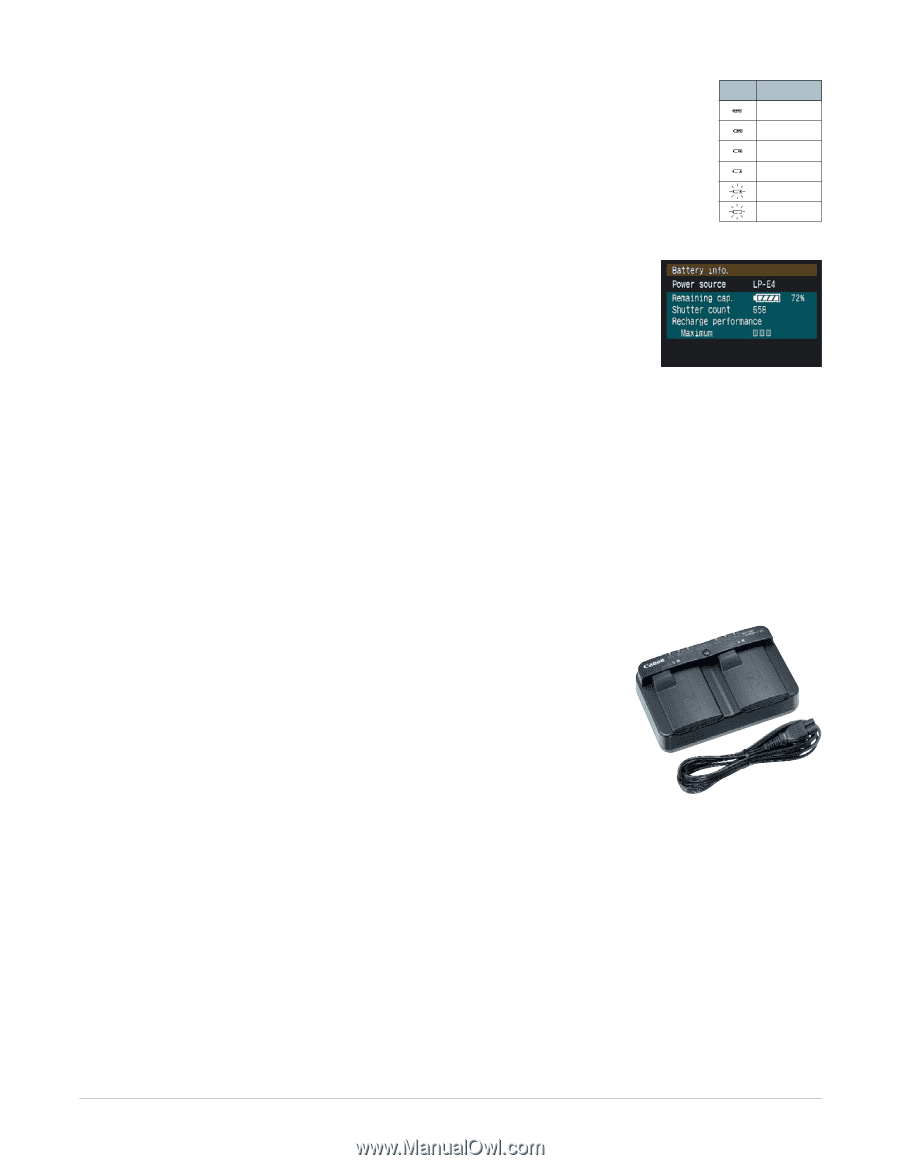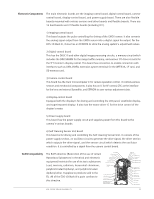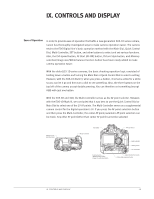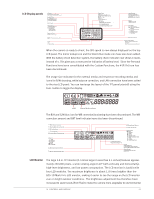Canon EOS 1D Mark III User Guide - Page 38
Battery Charger LC-E4 to find out the battery's capacity
 |
UPC - 013803078220
View all Canon EOS 1D Mark III manuals
Add to My Manuals
Save this manual to your list of manuals |
Page 38 highlights
An IC chip in the battery tracks battery information. Battery level is displayed upon communication with the chip. The remaining battery level is indicated by a battery icon indicating one of six levels on the top LCD panel, in the viewfinder (during metering), and on the menu screen [Battery info.]. If communication with the battery chip fails, a communication error message will appear. By selecting [OK], you can continue shooting. (The battery icon will be displayed as empty.) Battery Check Icon Level (%) 100 - 70 69 - 50 49 - 20 19 - 10 9 - 1 0 The [Battery info.] screen shows battery-related information: • Power source: The battery type is communicated and displayed • Remaining capacity: When Battery Pack LP-E4 is used, the battery icon indicates the remaining capacity in one of six levels and in 1% increments (Under very low temperatures, Battery Info. using the WFT-E2A + external media, if the current capacity indicates 10%, the display may suddenly change to 0%) • Shutter count: After the LP-E4 is fully charged, the number of shots taken with that battery will be displayed. This number is retained even when the battery is removed. The number will be reset when the battery is recharged • Recharge performance: Upon communication with the battery, the battery's recharge performance is displayed in one of three levels. A degraded/older battery will have a lower capacity that can be recharged. Fewer shots can be taken with that battery than with a new battery. When a degraded/older battery is fully charged, the remaining capacity will still indicate 100% After the battery undergoes 20 discharging and charging cycles, a message recommending battery calibration will appear on the bottom of the screen the next time the battery is installed. Calibration is performed with Battery Charger LC-E4 to find out the battery's capacity so that the remaining battery level can be indicated accurately. Each time the battery is recharged and used or discharged naturally, a slight discrepancy between the Battery Charger LC-E4 battery's remaining capacity information and the actual remaining capacity develops. With repeated recharge/discharge cycles, this discrepancy can become a large one. By performing calibration to discharge the entire battery and by recharging the battery fully, accurate battery capacity information can be obtained. Two battery packs can be attached to the LC-E4. It takes about 120 min. to recharge one battery pack. The charger is compatible with DC power (12V/24V) so you can connect it to a car battery with Car Battery Cable CB-570 to recharge the battery pack. VIII. ROCK SOLID RELIABILITY 38