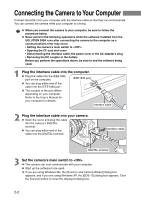Canon EOS-1D Software Instructions EOS DIGITAL SOLUTION DISK Ver.3 for Windows - Page 17
For Windows 2000, Windows Me and Windows XP Users
 |
UPC - 013803005912
View all Canon EOS-1D manuals
Add to My Manuals
Save this manual to your list of manuals |
Page 17 highlights
Installing the Software Installing the Software For Windows 2000, Windows Me and Windows XP Users: 1 Connect the camera to your computer correctly (➞2-2). 2 Set the camera's main switch to . \ The [Found new hardware] dialog box appears and driver installation is completed. \ If you are using Windows Me, driver installation is completed without the dialog box being displayed. ● This automatic installation is only performed the first time you connect the camera to your computer after installing the EOS DIGITAL SOLUTION DISK. ● If you are using Windows Me or Windows XP, the dialog box listed below appears when installation ends. Click the [Cancel] button to close the displayed dialog box. Windows Me: The [Scanner and Camera Wizard] dialog box appears. Windows XP: The [EOS-1D] dialog box appears. ● When the message appears prompting you to restart your computer, restart your computer as directed by the message. 1-7