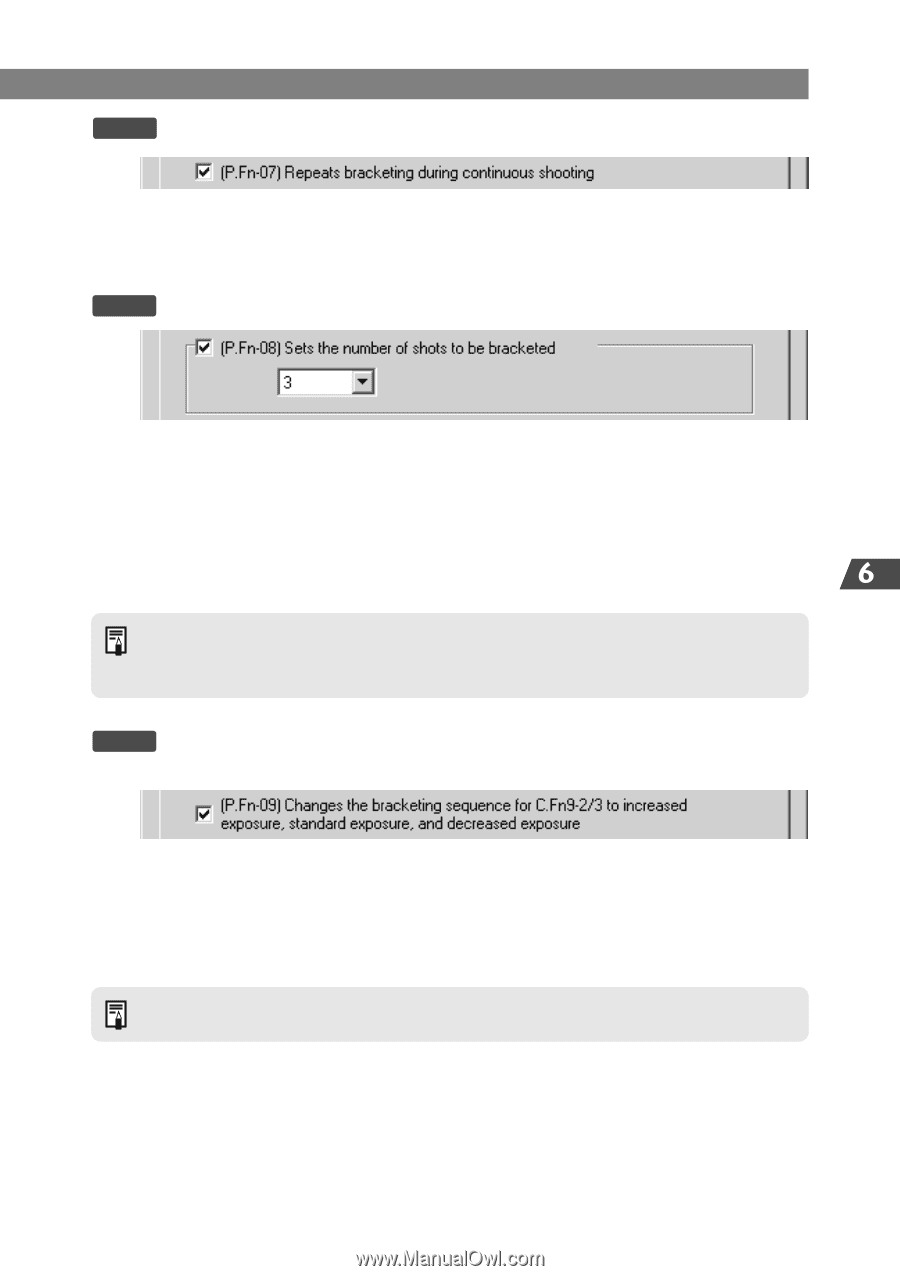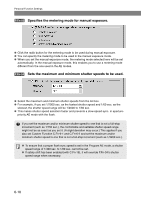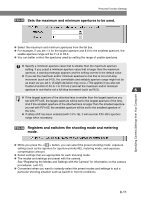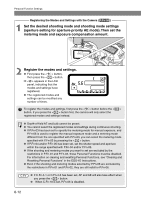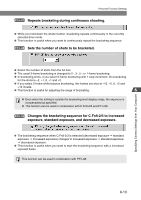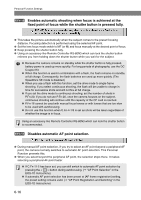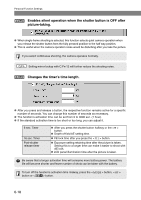Canon EOS-1D Software Instructions EOS DIGITAL SOLUTION DISK Ver.3 for Windows - Page 87
Sets the number of shots to be bracketed.
 |
UPC - 013803005912
View all Canon EOS-1D manuals
Add to My Manuals
Save this manual to your list of manuals |
Page 87 highlights
Specifying Camera Settings from Your Computer Personal Function Settings P.Fn-07 Repeats bracketing during continuous shooting. ● While you hold down the shutter button, bracketing repeats continuously in the currently selected drive mode. ● This function is useful when you want to continuously repeat the bracketing sequence. P.Fn-08 Sets the number of shots to be bracketed. ● Select the number of shots from the list box. ● The usual 3-frame bracketing is changed to 2-, 3-, 5-, or 7-frame bracketing. ● In bracketing shots, if you select 5-frame bracketing with 1-stop increment, the bracketing for the shots is -2, -1, 0, +1 and +2. ● If you select 5-frame white balance bracketing, the frames are shot at -10, -5, 0, +5 and +10 mireds. ● This function is useful for adjusting the range of bracketing. ● Even when the setting is outside the bracketing level display range, the exposure is compensated as specified. ● This function can be used in combination with C.Fn9-2/3 and P.Fn-09. P.Fn-09 Changes the bracketing sequence for C.Fn9-2/3 to increased exposure, standard exposure, and decreased exposure. ● The bracketing sequence when C.Fn9-2/3 is selected (decreased exposure ➞ standard exposure ➞ increased exposure) changes to increased exposure ➞ standard exposure ➞ decreased exposure. ● This function is useful when you want to start the bracketing sequence with a increased exposed frame. This function can be used in combination with P.Fn-08. 6-13