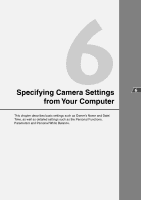Canon EOS-1D Software Instructions EOS DIGITAL SOLUTION DISK Ver.3 for Windows - Page 70
Select the images you wish to download and click the [Get, Picture] button.
 |
UPC - 013803005912
View all Canon EOS-1D manuals
Add to My Manuals
Save this manual to your list of manuals |
Page 70 highlights
Downloading Images 7 Select the image(s) you wish to download and click the [Get Picture] button. \ The selected image(s) will be downloaded to the program. ● The methods for starting the software and using the dialog boxes differ depending on the program you are using. Refer to the User's Manuals provided with your software for details. RAW images will not be displayed in the WIA TWAIN. Accordingly, RAW images cannot be downloaded with this method. To download RAW images, use Windows Explorer. (See "Downloading with Windows Explorer" (➞4-3).) 4-6

4-6
Downloading Images
7
Select the image(s) you wish to download and click the [Get
Picture] button.
\
The selected image(s) will be
downloaded to the program.
●
The methods for starting the
software and using the dialog
boxes differ depending on the
program you are using. Refer to
the User’s Manuals provided with
your software for details.
RAW images will not be displayed in the WIA TWAIN. Accordingly, RAW images
cannot be downloaded with this method. To download RAW images, use Windows
Explorer. (See “Downloading with Windows Explorer” (
➞
4-3).)