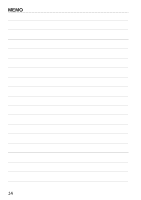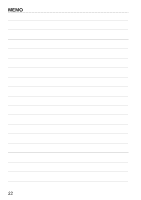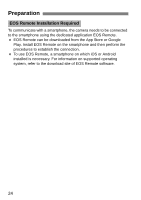Canon EOS 70D Instruction Manual - Page 19
Press <, >., Select [Send selected]., Select the images to send., Sending Selected Images
 |
View all Canon EOS 70D manuals
Add to My Manuals
Save this manual to your list of manuals |
Page 19 highlights
Sending Selected Images Multiple images can be selected and sent. 1 Press . Sending Images 2 Select [Send selected]. To select a size at which to send the images, select [Resize image] and press . Press the key to select [Send selected], then press . 3 Select the images to send. Press the key to select the images to send, then press . X is displayed on the upper left of the image to send. You can also press the button to select an image in the threeimage display. To return to the singleimage display, press the button. After selecting the images to send, press the button. 19
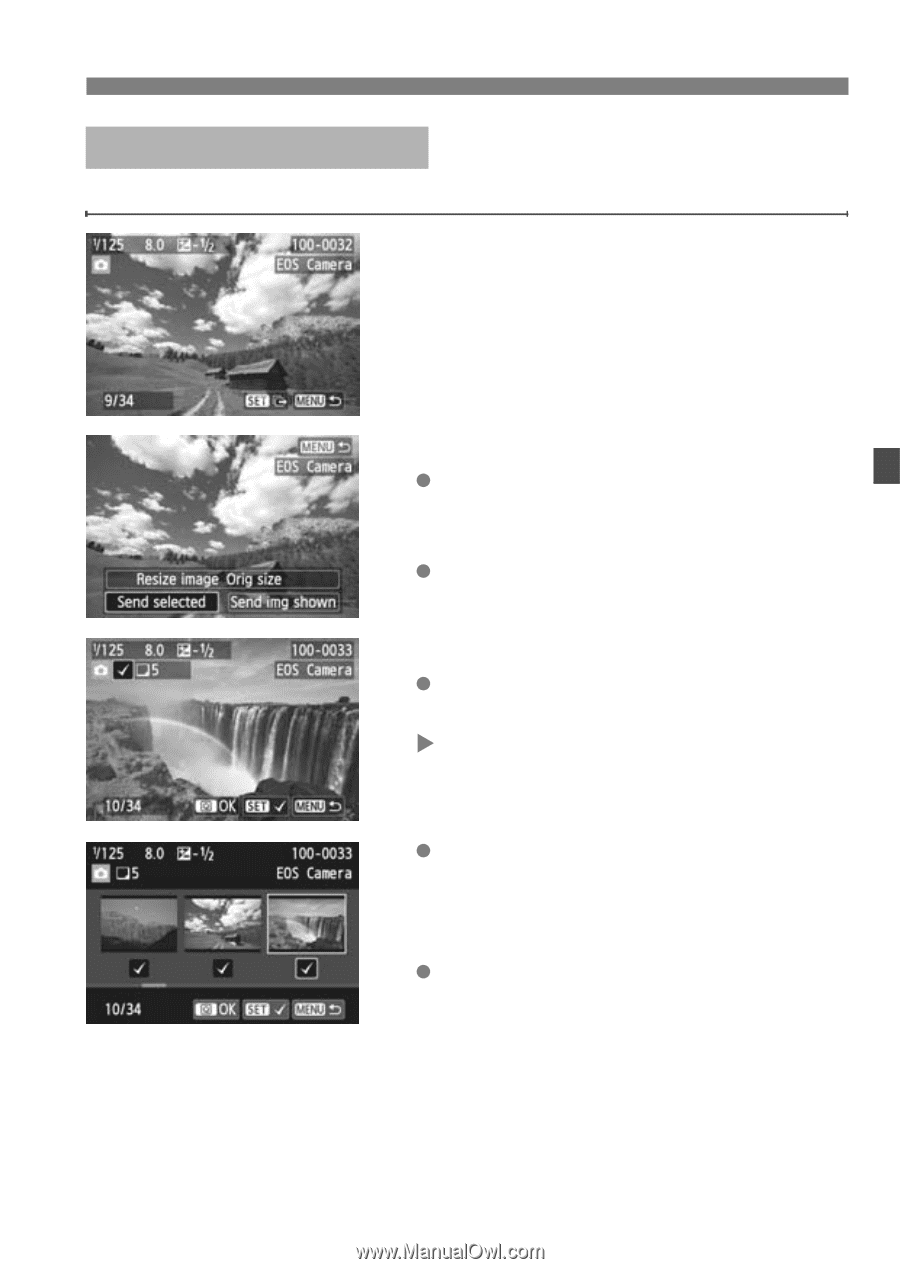
19
Sending Images
Multiple images can be selected and sent.
1
Press <
0
>.
2
Select [Send selected].
To select a size at which to send the
images, select [
Resize image
] and
press <
0
>.
Press the <
U
> key to select [
Send
selected
], then press <
0
>.
3
Select the images to send.
Press the <
U
> key to select the
images to send, then press <
0
>.
<
X
> is displayed on the upper left of
the image to send.
You can also press the <
I
>
button to select an image in the three-
image display. To return to the single-
image display, press the <
u
> button.
After selecting the images to send,
press the <
Q
> button.
Sending Selected Images