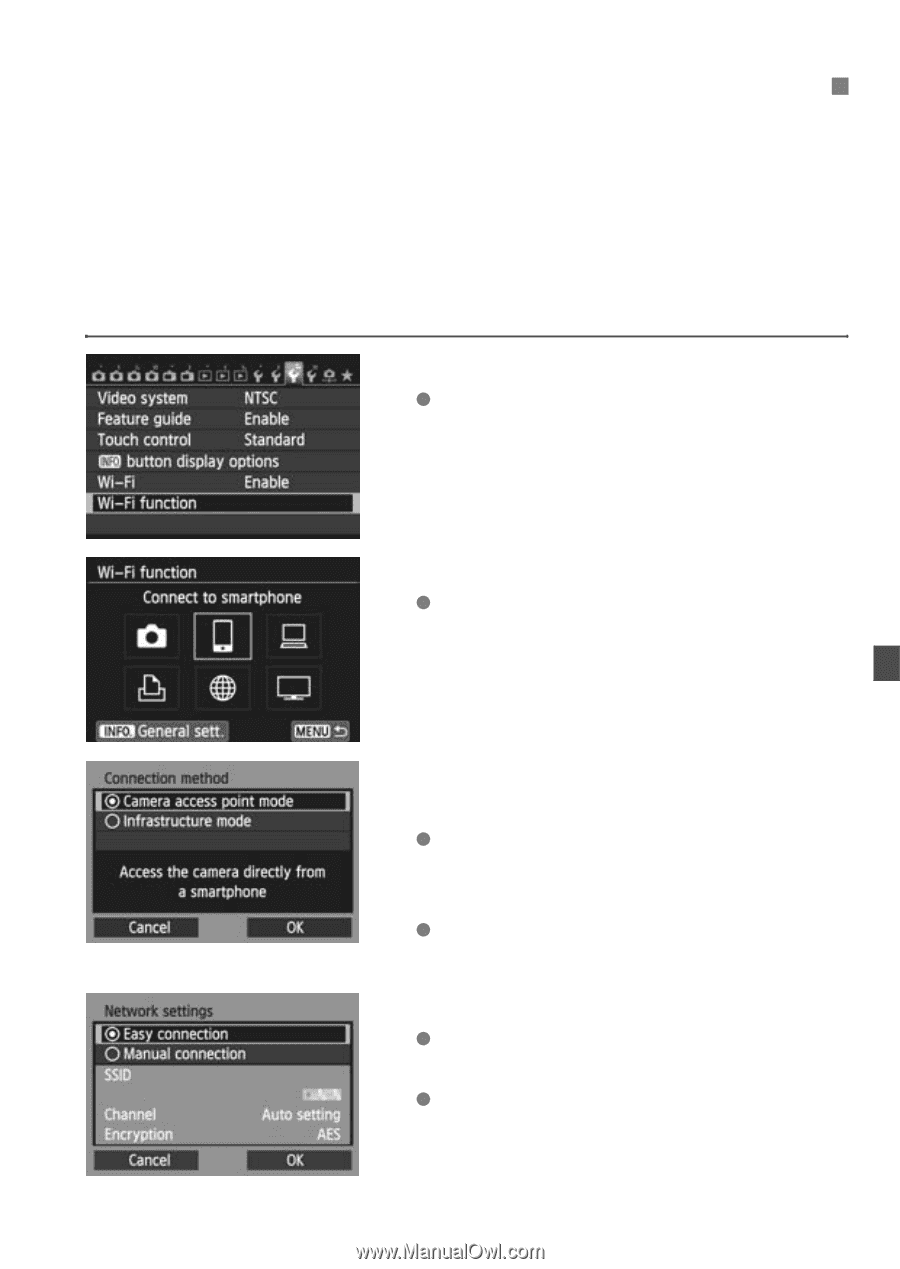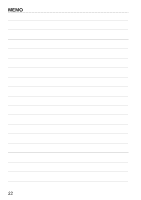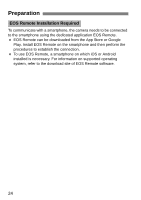Canon EOS 70D Instruction Manual - Page 25
Using Camera Access Point Mode to Establish a Connection
 |
View all Canon EOS 70D manuals
Add to My Manuals
Save this manual to your list of manuals |
Page 25 highlights
Using Camera Access Point Mode to Establish a Connection The camera and smartphone can be directly connected via a wireless LAN. Because the camera acts as an access point, no other access point is necessary, so you can establish communications easily even when you are out. To establish connection, operations on the smartphone are required. For details, refer to the smartphone instruction manual. 1 Select [Wi-Fi function]. Under the [53] tab, set [Wi-Fi] to [Enable], then select [Wi-Fi function]. 2 Select [q]. Select [q] (Connect to smartphone) and press . 3 Select [Camera access point mode]. Press the key to select [Camera access point mode], then press . Select [OK] and press to go to the next screen. 4 Select [Easy connection]. Press the key to select [Easy connection], then press . Select [OK] and press to go to the next screen. 25