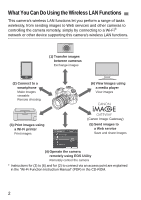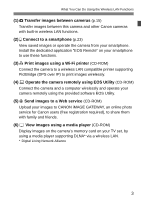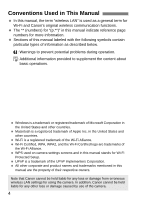Canon EOS 70D Instruction Manual - Page 5
Contents - used
 |
View all Canon EOS 70D manuals
Add to My Manuals
Save this manual to your list of manuals |
Page 5 highlights
Contents Introduction 2 What You Can Do Using the Wireless LAN Functions 2 Conventions Used in This Manual 4 1 Basic Settings for Wireless LAN Functions 7 Registering a Nickname 8 Basic Operation and Settings 11 2 Transferring Images Between Cameras 15 Selecting the Connection Destination 16 Sending Images 18 Reconnecting 21 3 Connecting to a Smartphone 23 Preparation 24 Using Camera Access Point Mode to Establish a Connection ....... 25 Operating the Camera Using a Smartphone 28 Reconnecting 30 5
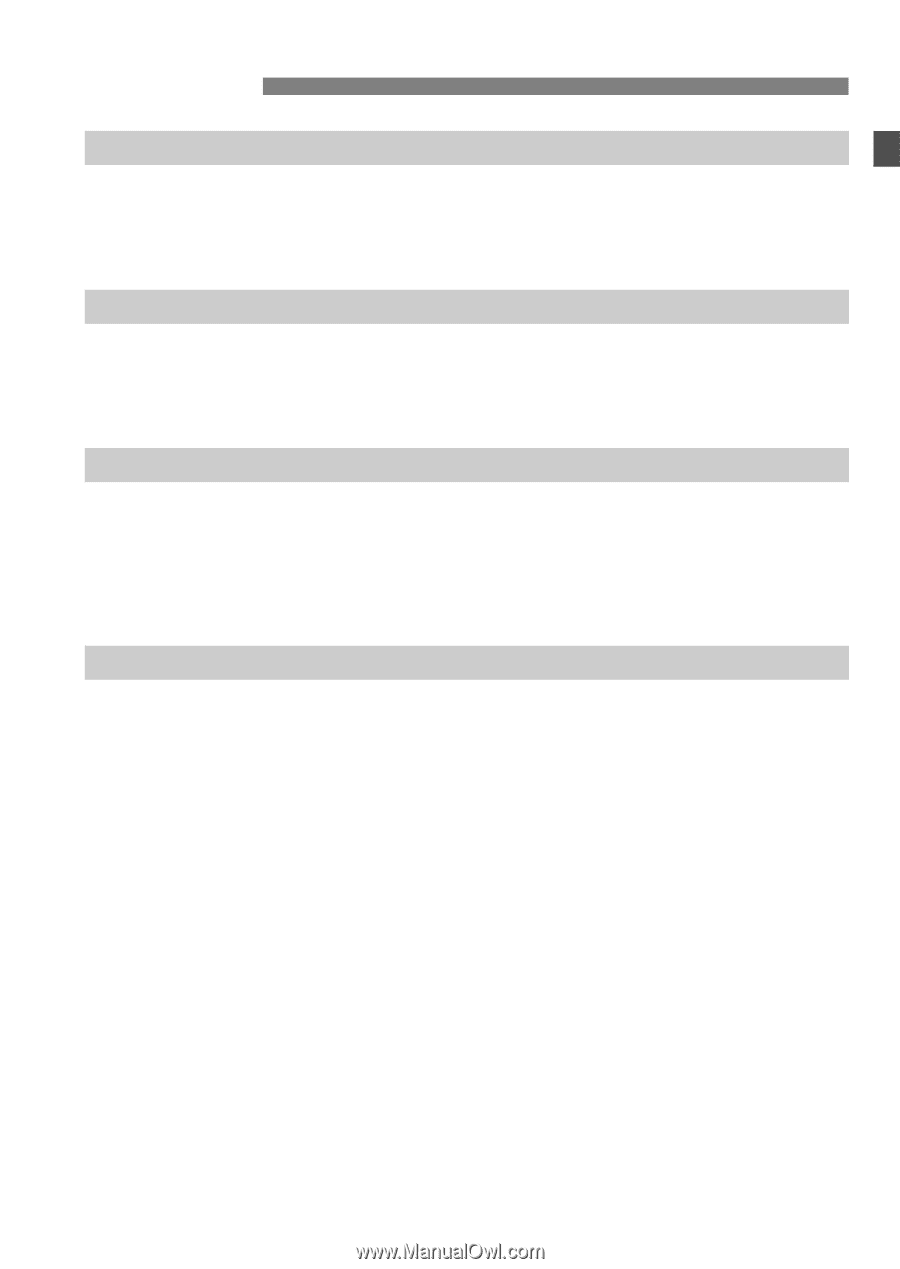
5
2
1
3
Introduction
2
What You Can Do Using the Wireless LAN Functions
.....................
2
Conventions Used in This Manual
....................................................
4
Basic Settings for Wireless LAN Functions
7
Registering a Nickname
....................................................................
8
Basic Operation and Settings
.........................................................
11
Transferring Images Between Cameras
15
Selecting the Connection Destination
.............................................
16
Sending Images
..............................................................................
18
Reconnecting
..................................................................................
21
Connecting to a Smartphone
23
Preparation
.....................................................................................
24
Using Camera Access Point Mode to Establish a Connection
.......
25
Operating the Camera Using a Smartphone
...................................
28
Reconnecting
..................................................................................
30
Contents