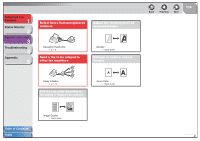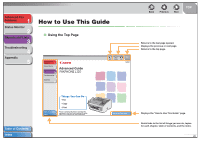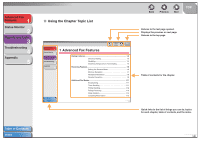Canon FAXPHONE L120 FAXPHONE L120 Advanced Guide - Page 4
Advanced Fax, Features, Status Monitor, Reports and Lists, Troubleshooting, Appendix - advanced guide
 |
View all Canon FAXPHONE L120 manuals
Add to My Manuals
Save this manual to your list of manuals |
Page 4 highlights
Advanced Fax Features 1 Status Monitor 2 Reports and Lists 3 Troubleshooting 4 Appendix 5 Table of Contents Index Reject faxes from unregistered numbers Adjust the density level of scanned images Reception Restriction → p. 1-9 Send a fax to be relayed to other fax machines Relay Initiation → p. 1-14 Select a scan mode depending on the quality of image to be scanned ABC ABC ABC ABC Image Quality → Basic Guide Density → Basic Guide Enlarge or reduce copied images AA Zoom Ratio → Basic Guide Back Previous Next TOP iii
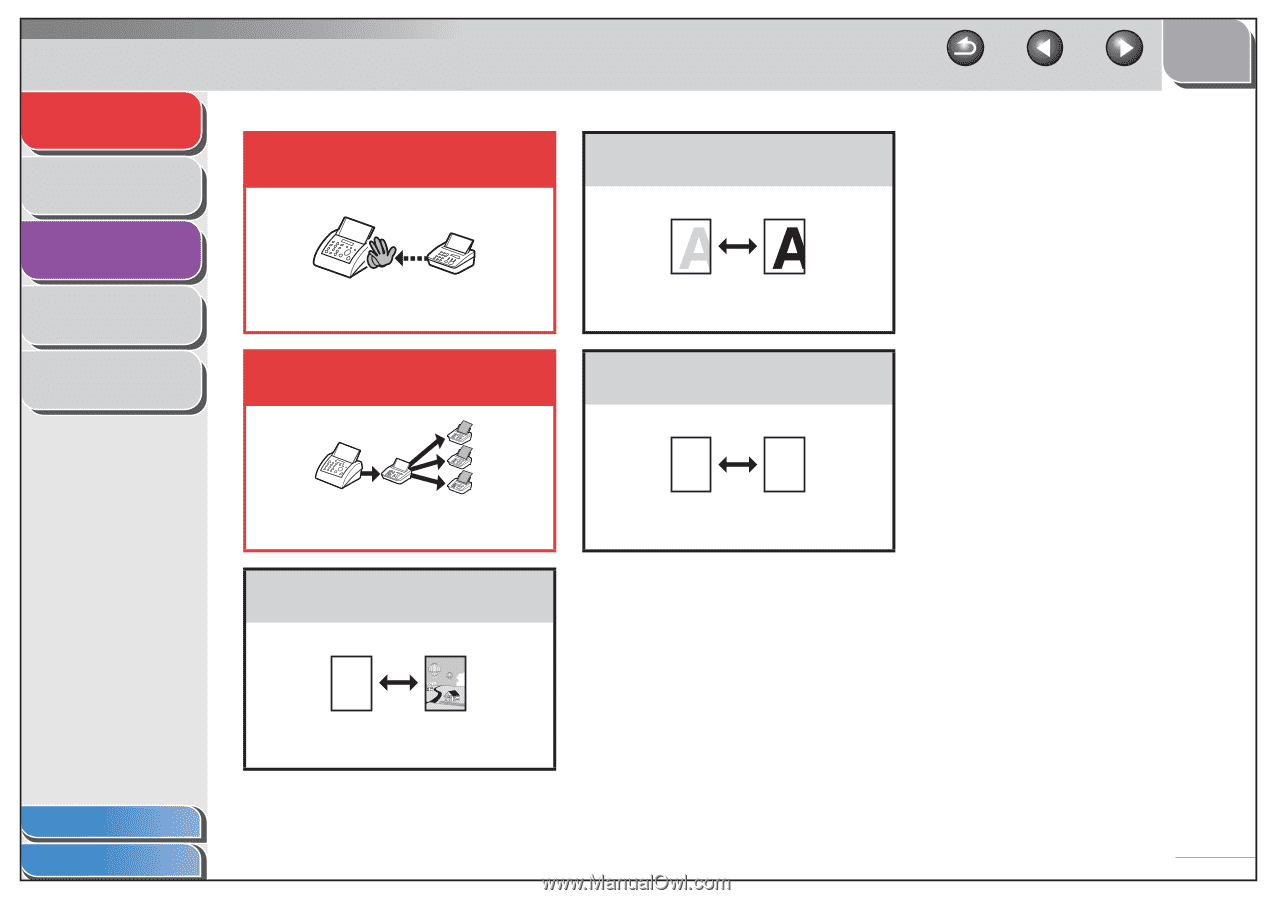
1
2
3
4
5
Advanced Fax
Features
Status Monitor
Reports and Lists
Troubleshooting
Appendix
TOP
Back
Previous
Next
iii
Table of Contents
Index
Reject faxes from unregistered
numbers
Reception Restriction
→
p. 1-9
Send a fax to be relayed to
other fax machines
Relay Initiation
→
p. 1-14
Select a scan mode depending on
the quality of image to be scanned
Image Quality
→
Basic Guide
ABC
ABC
ABC
ABC
Adjust the density level of
scanned images
Density
→
Basic Guide
Enlarge or reduce copied
images
Zoom Ratio
→
Basic Guide
A
A