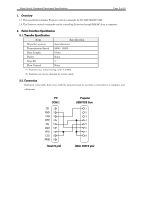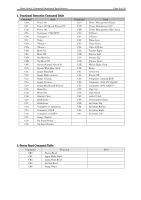Canon LV-7225 Basic_Serial_Command_Codes
Canon LV-7225 - LCD Multimedia Projector XGA Manual
 |
UPC - 013803046021
View all Canon LV-7225 manuals
Add to My Manuals
Save this manual to your list of manuals |
Canon LV-7225 manual content summary:
- Canon LV-7225 | Basic_Serial_Command_Codes - Page 1
LV-7225/7220/5220 BASIC SERIAL FUNCTIONAL SPECIFICATION Rev. New Document History of Modification Contents Date 2004. 08.31 Note - Canon LV-7225 | Basic_Serial_Command_Codes - Page 2
Page 1 of 19 - CONTENT - 1. Overview ...3 2. Serial Interface Specification 3 2.1. Transfer Specification ...3 2.2. Connection ...3 3. Notes for Communication 4 4. Functional Execution Command Table 5 5. Status Read Command Table 5 6. Functional Execution Command 6 6.1. Format ...6 6.2. When - Canon LV-7225 | Basic_Serial_Command_Codes - Page 3
Basic Serial Command Functional Specification Page 2 of 19 6.33. On Start Setting Command 11 6.34. On Start ...16 7.2. Transfer Example ...16 7.3. Status Read Command 16 7.4. Input Mode Read Command 18 7.5. Lamp Time Read Command 18 7.6. Setting Read Command 18 7.7. Temp Read Command 19 - Canon LV-7225 | Basic_Serial_Command_Codes - Page 4
19 1. Overview 1.1. This specification defines Projector control commands for LV-7225/7220/LV-5220. 1.2. The Projector control commands are for controlling Projector through RS232C from a computer. 2. Serial Interface Specification 2.1. Transfer Specification Item Specification Shynchro system - Canon LV-7225 | Basic_Serial_Command_Codes - Page 5
Basic Serial Command Functional Specification Page 4 of 19 3. Notes for Communication 3.1. The Projector command is defined one command/one line that starts "C" and ends carriage return (0x0D). 3.2. There are two types of command, functional execution commands and state - Canon LV-7225 | Basic_Serial_Command_Codes - Page 6
Basic Serial Command Functional Specification 4. Functional Execution Command Table Command C00 Item Power On C01 Power Off (Quick Power Off) C02 Power Off Status Read Command Table Command CR0 CR1 CR3 CR4 CR6 Function Status Read Input Mode Read Lamp Time Read Setting Read Temp. Read Note - Canon LV-7225 | Basic_Serial_Command_Codes - Page 7
Basic Serial Command Functional Specification Page 6 of 19 6. Functional Execution Command 6.1. Format 6.1.1. PC issues a command as below format. "C" COMMAND [CR] COMMAND: 2 characters (See Functional Execution Command Table) 6.1.2. A Projector changes received data to decode and sends a return - Canon LV-7225 | Basic_Serial_Command_Codes - Page 8
Basic Serial Command Functional Specification Page 7 of 19 6.5. Power On Command Command "C00" [CR Command "C01" [CR] Detail Power Off (Standby status) When Power Off with POWER button of the Projector or the Remote control, "Power Off" will be displayed. However, as soon as this command is sent - Canon LV-7225 | Basic_Serial_Command_Codes - Page 9
Basic Serial Command Functional Specification Page 8 of 19 6.11. Volume + Command Command "C09" [CR] Detail Volume Up This Command works same as "VOLUME +" of the Projector and the Remote control. Response Acceptable [ACK] [CR] Unacceptable "?" [CR] 6.12. Volume - Command Command "C0A" [CR] - Canon LV-7225 | Basic_Serial_Command_Codes - Page 10
Basic Serial Command Functional Specification 6.17. Screen Normal Size Command Command "C0F" [CR] Detail Set screen size to Normal (4:3). Response Acceptable [ACK] [CR] Unacceptable "?" [CR] 6.18. Screen Wide Size Command - Canon LV-7225 | Basic_Serial_Command_Codes - Page 11
Basic Serial Command Functional Specification Page 10 of 19 6.24. Menu On Command Command "C1C" [CR] Detail Unacceptable "?" [CR] 6.27. Brightness + Command Command "C20" [CR] Detail Brightness of user control +1. Response Acceptable [ACK] [CR] Unacceptable "?" [CR] 6.28. Brightness - - Canon LV-7225 | Basic_Serial_Command_Codes - Page 12
Basic Serial Command Functional Specification Page 11 of 19 6.31. Computer 2 SCART Command Command "C26" [CR] Detail Select SCART RGB input for Computer 2. However, when Computer 2 terminal is set to - Canon LV-7225 | Basic_Serial_Command_Codes - Page 13
Basic Serial Command Functional Specification Page 12 of 19 6.38. D.Zoom + Command Command "C30" [CR] Detail Moving on to Digital Zoom mode and make the screen image bigger. This command - Canon LV-7225 | Basic_Serial_Command_Codes - Page 14
Basic Serial Command Functional Specification Page 13 of 19 6.45. Pointer Up Command Command "C3C" [CR] Detail Move Pointer to UP On Screen Display Menu. This command works the same - Canon LV-7225 | Basic_Serial_Command_Codes - Page 15
Basic Serial Command Functional Specification Page 14 of 19 6.52. Computer 1 DVI (PC Digital) Command Command "C52" [CR] Detail Select DVI (PC Digital) input for Input 1. Response Acceptable [ACK] [CR] - Canon LV-7225 | Basic_Serial_Command_Codes - Page 16
Basic Serial Command Functional Specification Page 15 of 19 6.59. Keystone Bottom Command Command "C8F" [CR] Detail Adjust keystone. Make the screen image length at the bottom edge shorter. Response - Canon LV-7225 | Basic_Serial_Command_Codes - Page 17
Basic Serial Command Functional Specification Page 16 of 19 7. State Read Command 7.1. Format 7.1.1. PC issues commands fin format as below. "CR" COMMAND [CR] Command: 1 character (See Status Read Command Table) 7.1.2. When a Projector receives the appropriate command, it returns a character - Canon LV-7225 | Basic_Serial_Command_Codes - Page 18
Basic Serial Command Functional Specification Page 17 of 19 7.3.3. "40" [CR] Status: Processing Count lamps and other optical accessories. Control commands are not available for this status. 7.3.5. "10" [CR] Status: Abnormal power supply voltage When the power supply voltage inside the Projector - Canon LV-7225 | Basic_Serial_Command_Codes - Page 19
Specification Page 18 of 19 7.3.10. "24" [CR] Status: Processing Cooling down by power save Cooling down by the Power Management function in the Setting menu. The control command is invalid. This Cooling down by Power save moves to Power save after the cooling down time. Status: No signal - Canon LV-7225 | Basic_Serial_Command_Codes - Page 20
the temperature data due to hardware %1 %2 %3 problems, the first character is "E" like"E00.0" [CR]. When the status is Standby or it is 10 seconds after Power On, depend on Projectors; temperature may approach critical temperature due to ballast lamp's residual heat. So, when the status is
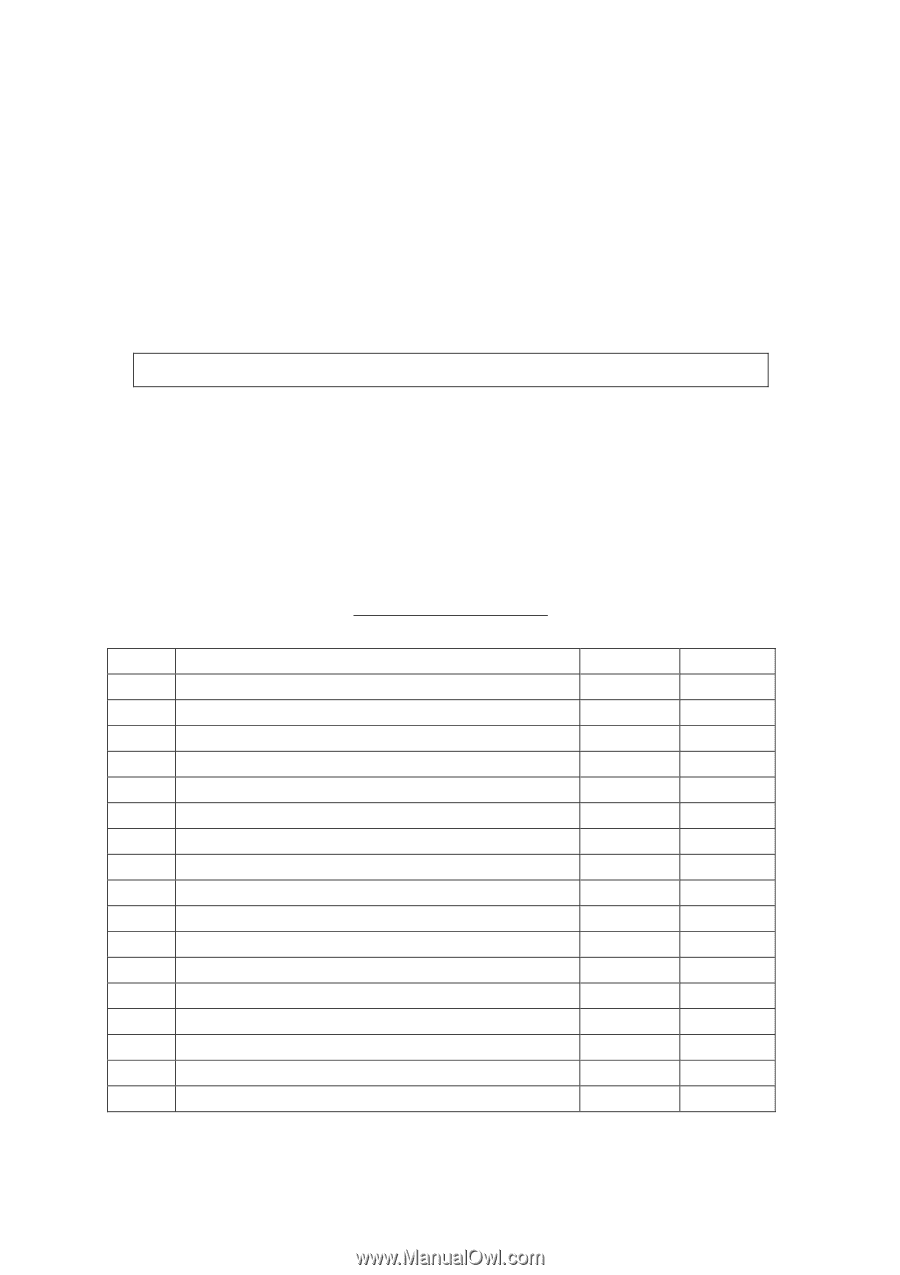
LV-7225/7220/5220
BASIC SERIAL FUNCTIONAL SPECIFICATION
History of Modification
Rev.
Contents
Date
Note
New Document
2004. 08.31