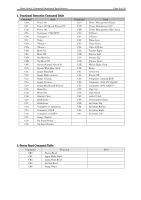Canon LV-7225 Basic_Serial_Command_Codes - Page 11
Display Clear Command
 |
UPC - 013803046021
View all Canon LV-7225 manuals
Add to My Manuals
Save this manual to your list of manuals |
Page 11 highlights
Basic Serial Command Functional Specification Page 10 of 19 6.24. Menu On Command Command "C1C" [CR] Detail Display Menu of On Screen Display. Response Acceptable [ACK] [CR] Unacceptable "?" [CR] 6.25. Menu Off Command Command "C1D" [CR] Detail Clear Menu of On Screen Display. Response Acceptable [ACK] [CR] Unacceptable "?" [CR] 6.26. Display Clear Command Command "C1E" [CR] Detail Clear the On Screen Display. Clear the On screen Display unconditionally. Response Acceptable [ACK] [CR] Unacceptable "?" [CR] 6.27. Brightness + Command Command "C20" [CR] Detail Brightness of user control +1. Response Acceptable [ACK] [CR] Unacceptable "?" [CR] 6.28. Brightness - Command Command "C21" [CR] Detail Brightness of user control -1. Response Acceptable [ACK] [CR] Unacceptable "?" [CR] 6.29. Computer 2 Component Command Command "C24" [CR] Detail Select Component input for Computer 2. However, when Computer 2 terminal is set to Monitor Out, acceptable command is returned, but does not execute command. Response Acceptable [ACK] [CR] Unacceptable "?" [CR] 6.30. Computer 2 RGB Command Command "C25" [CR] Detail Select RGB input for Computer 2. However, when Computer 2 terminal is set to Monitor Out, acceptable command is returned, but does not execute command. Response Acceptable [ACK] [CR] Unacceptable "?" [CR]