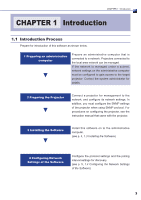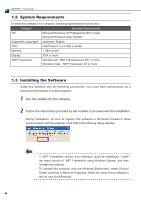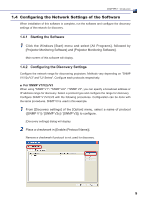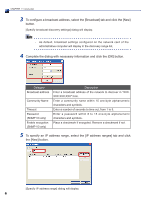Canon LV-7375 Projector Monitoring Software Ver.1.0.0 User's Manual - Page 8
For LV Series
 |
View all Canon LV-7375 manuals
Add to My Manuals
Save this manual to your list of manuals |
Page 8 highlights
CHAPTER 1 • Introduction ■■ For LV Series When using LV series, specify an IP address of the projector for discovery. Note -- With LV series, you can not discover using broadcast addresses or IP address ranges. -- With LV series, it is recommended to use a fixed IP address for the projector. If DHCP is configured to automatically assign IP addresses, you will need to reconfigure this software everytime the projector's IP address changes. Configure LV series with the following procedures. 11 From [Discovery setting] of the [Option] menu, select [LV series] to configure. [Discovery settings] dialog will display. 22 Place a checkmark in [Enable LV series]. Remove a checkmark if it is not used for discovery. 33 Select the [IP address] tab and click the [New] button. [Specify IP address] dialog will display. 8