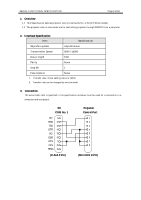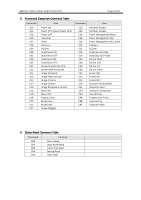Canon LV-S4 Serial Functional Specification - Page 8
Power ON Command, 6. Power OFF Command Quick Power OFF, Power OFF Command, Computer Command, Video
 |
View all Canon LV-S4 manuals
Add to My Manuals
Save this manual to your list of manuals |
Page 8 highlights
SERIAL FUNCTIONAL SPECIFICATION Page 7 of 18 7.5. Power ON Command Command "C00" [CR] Detail Power ON When already Power ON, no need to do. When sending this command during processing Count Down, Count Down is terminated. Response Acceptable [ACK] [CR] Unacceptable "?" [CR] 7.6. Power OFF Command (Quick Power OFF) Command "C01" [CR] Detail Power OFF (Stand By) When Power OFF with POWER button of the projector or the remote control, "Power OFF" will be displayed. However, as soon as this command is sent, Quick Power OFF is executed. Response Acceptable [ACK] [CR] Unacceptable "?" [CR] 7.7. Power OFF Command Command "C02" [CR] Detail Power OFF (Stand By) When Power OFF with POWER button of the projector or the remote control, "Power OFF" will be displayed. However, as soon as this command is sent, Power OFF is executed. Response Acceptable [ACK] [CR] Unacceptable "?" [CR] 7.8. Computer Command Command "C05" [CR] Detail Select Computer input Response Acceptable [ACK] [CR] Unacceptable "?" [CR] 7.9. Video Command Command "C07" [CR] Detail Select Video input. Response Acceptable [ACK] [CR] Unacceptable "?" [CR] 7.10. Volume+ Command Command "C09" [CR] Detail Volume Up This Command works same as "VOLUME +" of the projector and the remote control. Response Acceptable [ACK] [CR] Unacceptable "?" [CR]