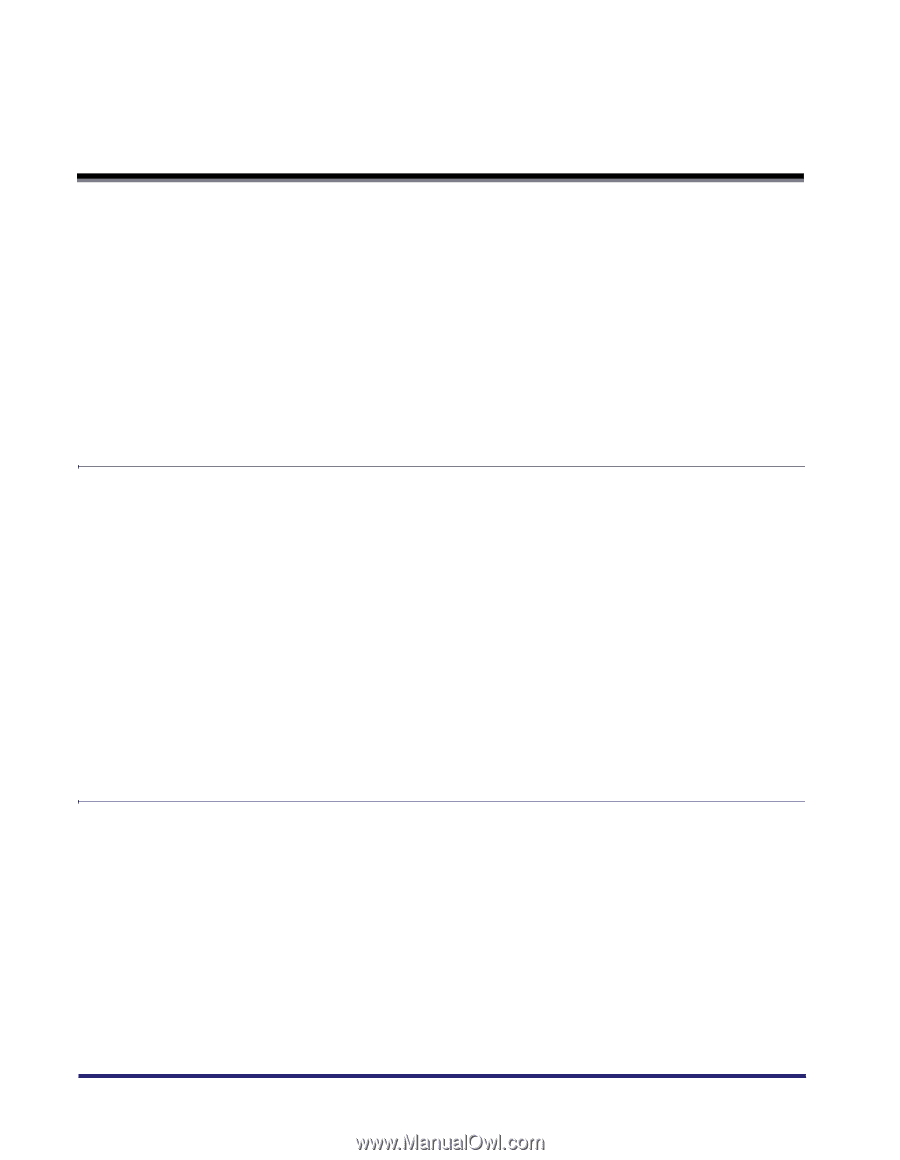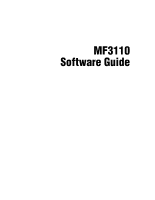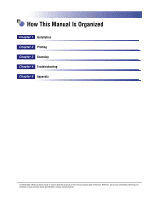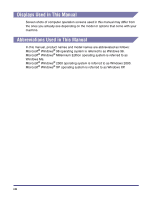iv
Contents
Preface . . . . . . . . . . . . . . . . . . . . . . . . . . . . . . . . . . . . . . . . . . . . . . . . . . . . . . . . . vii
How to Use This Manual . . . . . . . . . . . . . . . . . . . . . . . . . . . . . . . . . . . . . . . . . . . vii
Symbols Used in This Manual . . . . . . . . . . . . . . . . . . . . . . . . . . . . . . . . . . . . . vii
Buttons Used in This Manual . . . . . . . . . . . . . . . . . . . . . . . . . . . . . . . . . . . . . . vii
Displays Used in This Manual . . . . . . . . . . . . . . . . . . . . . . . . . . . . . . . . . . . . . viii
Abbreviations Used in This Manual . . . . . . . . . . . . . . . . . . . . . . . . . . . . . . . . . viii
Legal Notices . . . . . . . . . . . . . . . . . . . . . . . . . . . . . . . . . . . . . . . . . . . . . . . . . . . . .ix
Trademarks . . . . . . . . . . . . . . . . . . . . . . . . . . . . . . . . . . . . . . . . . . . . . . . . . . . . ix
Copyright . . . . . . . . . . . . . . . . . . . . . . . . . . . . . . . . . . . . . . . . . . . . . . . . . . . . . . ix
Notice. . . . . . . . . . . . . . . . . . . . . . . . . . . . . . . . . . . . . . . . . . . . . . . . . . . . . . . . . ix
Chapter 1
Installation
System Requirements . . . . . . . . . . . . . . . . . . . . . . . . . . . . . . . . . . . . . . . . . . . . .1-1
Where to Find Help . . . . . . . . . . . . . . . . . . . . . . . . . . . . . . . . . . . . . . . . . . . . . . .1-3
Installing Software on Your Computer. . . . . . . . . . . . . . . . . . . . . . . . . . . . . . . .1-4
Step 1 Install the MF Drivers . . . . . . . . . . . . . . . . . . . . . . . . . . . . . . . . . . . . . .1-5
Step 2 Install the MF Toolbox. . . . . . . . . . . . . . . . . . . . . . . . . . . . . . . . . . . . . .1-6
Step 3 Connect the USB Cable . . . . . . . . . . . . . . . . . . . . . . . . . . . . . . . . . . . .1-8
Install Accompanying Applications. . . . . . . . . . . . . . . . . . . . . . . . . . . . . . . . . .1-8
Read User’s Manual. . . . . . . . . . . . . . . . . . . . . . . . . . . . . . . . . . . . . . . . . . . . .1-8
Checking Installation. . . . . . . . . . . . . . . . . . . . . . . . . . . . . . . . . . . . . . . . . . . . . .1-9
Uninstalling and Reinstalling the Software. . . . . . . . . . . . . . . . . . . . . . . . . . .1-10
Removing the MF Toolbox . . . . . . . . . . . . . . . . . . . . . . . . . . . . . . . . . . . . . . .1-10
Removing the MF Drivers. . . . . . . . . . . . . . . . . . . . . . . . . . . . . . . . . . . . . . . .1-11
Chapter 2
Printing
Printing a Document . . . . . . . . . . . . . . . . . . . . . . . . . . . . . . . . . . . . . . . . . . . . . .2-1
Canceling Printing . . . . . . . . . . . . . . . . . . . . . . . . . . . . . . . . . . . . . . . . . . . . . .2-3
Changing Print Settings . . . . . . . . . . . . . . . . . . . . . . . . . . . . . . . . . . . . . . . . . . .2-4
From a Windows Application . . . . . . . . . . . . . . . . . . . . . . . . . . . . . . . . . . . . . .2-4
Opening the Printing Preferences or Properties Dialog Box . . . . . . . . . . .2-4
From the [Printers and Faxes]
(Windows 98/Me/2000: [Printers]) Folder. . . . . . . . . . . . . . . . . . . . . . . . . . . . .2-5
Opening the Properties Dialog Box . . . . . . . . . . . . . . . . . . . . . . . . . . . . . .2-5
Opening the Printing Preferences Dialog Box (Windows 2000/XP). . . . . .2-5
Windows 98/Me Properties . . . . . . . . . . . . . . . . . . . . . . . . . . . . . . . . . . . . . . . . .2-6