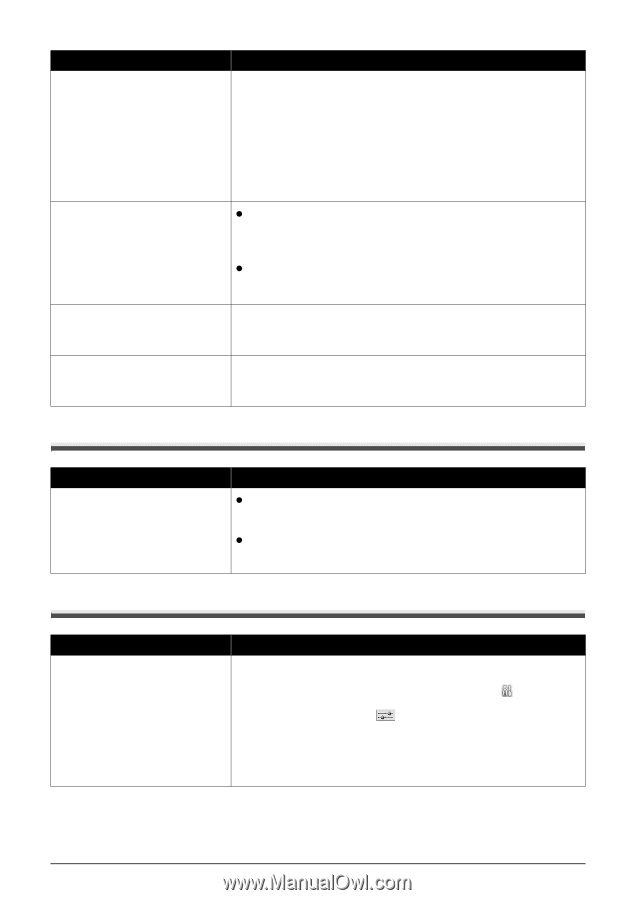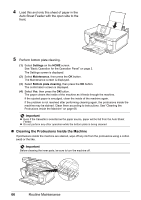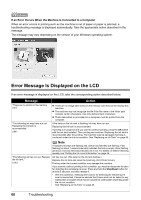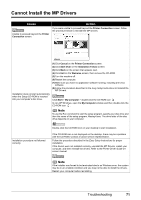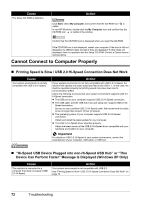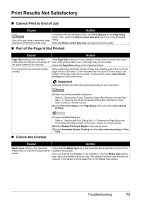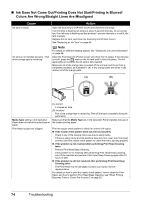Canon MP600 Quick Start Guide - Page 74
LCD Cannot Be Seen At All, An Unintended Language Is Displayed on the LCD, Cause, Action, Message - u150
 |
UPC - 013803066630
View all Canon MP600 manuals
Add to My Manuals
Save this manual to your list of manuals |
Page 74 highlights
Message Action "The remaining level of the following ink cannot be correctly detected. Replace the ink tank." U130 The remaining ink level cannot be correctly detected. Replace the ink tank and close the Scanning Unit (Printer Cover). Printing with an ink tank that was once empty may damage the machine. If you want to continue printing in this condition, you need to release the function for detecting the remaining ink level. Press and hold the Stop/Reset button for at least 5 seconds, and then release it. * With this operation, releasing the function for detecting the remaining ink level is memorized. Please be advised that Canon shall not be liable for any machine malfunction or damage caused by refilled ink tanks. See "Replacing an Ink Tank" on page 46. "The following ink tank cannot be recognized." U140 U150 z The ink tank is not compatible with this machine. (The lamp on the ink tank is off.) Install an appropriate ink tank. See "Replacing an Ink Tank" on page 46. z An Ink tank error has occurred. (The lamp on the ink tank is off.) Replace the ink tank. See "Replacing an Ink Tank" on page 46. "**** Error code" Turn off the machine, and unplug the power cord of the machine from the power supply. After a while, plug the power cord of the machine back in, and then turn on the machine. If the same error occurs, contact a Canon service representative. "Scanner is not operating correctly." Turn off the machine, and unplug the power cord of the machine from the power supply. After a while, plug the power cord of the machine back in, and then turn on the machine. If the same error occurs, contact a Canon service representative. LCD Cannot Be Seen At All Cause Cannot see the display on the LCD. Action z If the POWER lamp is off The machine is not powered on. Connect the power cord and press the ON/ OFF button. The machine will power on and the LCD will display a message. z If the POWER lamp is lit The LCD may be in the screen-saver mode. On the Operation Panel, press a button other than the ON/OFF button. An Unintended Language Is Displayed on the LCD Cause Action The language you want to be displayed is not selected. Select the language you want to be displayed according to the following procedure. (1)Press the HOME button. Wait for about 5 seconds, select , and then press the OK button. (2)Press the ] button to select , then press the OK button. (3)Press the } button four times, then press the OK button. If the Bluetooth unit is connected to the machine, press the } button five times, and then press the OK button. (4)Press the { or } button to select the language you want to be displayed, then press the OK button. 70 Troubleshooting