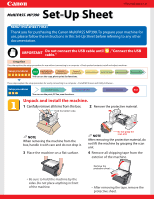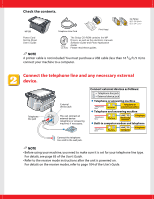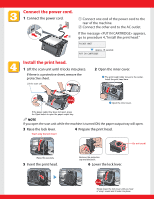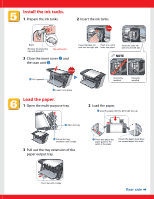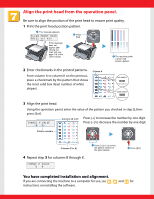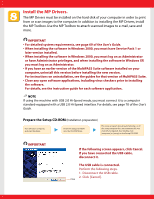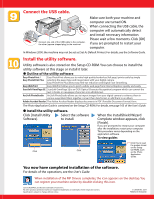Canon MultiPASS MP390 MultiPASS MP390 Set-Up Sheet - Page 6
Install the MP Drivers. - user guide
 |
View all Canon MultiPASS MP390 manuals
Add to My Manuals
Save this manual to your list of manuals |
Page 6 highlights
Install the MP Drivers. The MP Drivers must be installed on the hard disk of your computer in order to print from or scan images to the computer. In addition to installing the MP Drivers, install the MP Toolbox. Use the MP Toolbox to attach scanned images to e-mail, save and more. IMPORTANT • For detailed system requirements, see page 69 of the User's Guide. • When installing the software in Windows 2000, you must have Service Pack 1 or later version installed. • When installing the software in Windows 2000, you must log on as Administrator or have Administrator privileges, and when installing the software in Windows XP, you must log on as Administrator. • If you have an earlier version of the MultiPASS Suite software installed on your computer, uninstall this version before installing the new version. For instructions on uninstallation, see the guides for that version of MultiPASS Suite. • Close any open software applications, including virus checkers prior to installing the software. For details, see the instruction guide for each software application. NOTE If using the machine with USB 2.0 Hi-Speed mode, you must connect it to a computer standard-equipped with a USB 2.0 Hi-Speed interface. For details, see page 70 of the User's Guide. Prepare the Setup CD-ROM (Installation preparation) Turn ON your computer, and start Windows. Insert the Setup CD-ROM into the CD-ROM drive. The setup program should automatically run. If the setup program does not automatically run, click [My Computer], then double-click [setup.exe] or [setup] on the Setup CD-ROM. IMPORTANT If the following screen appears, click Cancel. If you have connected the USB cable, disconnect it. The USB cable is connected. Perform the following steps. 1. Disconnect the USB cable. 2. Click [Cancel]. Click