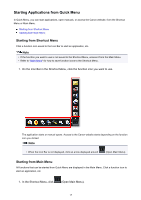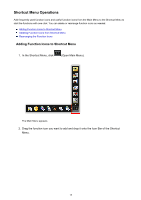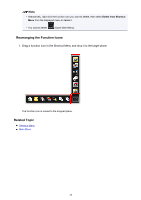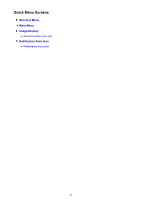Canon PIXMA MG2920 Quick Menu Guide - Page 16
Click the function icon you want to use.
 |
View all Canon PIXMA MG2920 manuals
Add to My Manuals
Save this manual to your list of manuals |
Page 16 highlights
The Main Menu appears. 2. Click the function icon you want to use. The application starts or manual opens. Access to the Canon website starts depending on the function icon you clicked. Note • When the function you want to use is not displayed, click hidden icons. (Back/Next) to display the 16
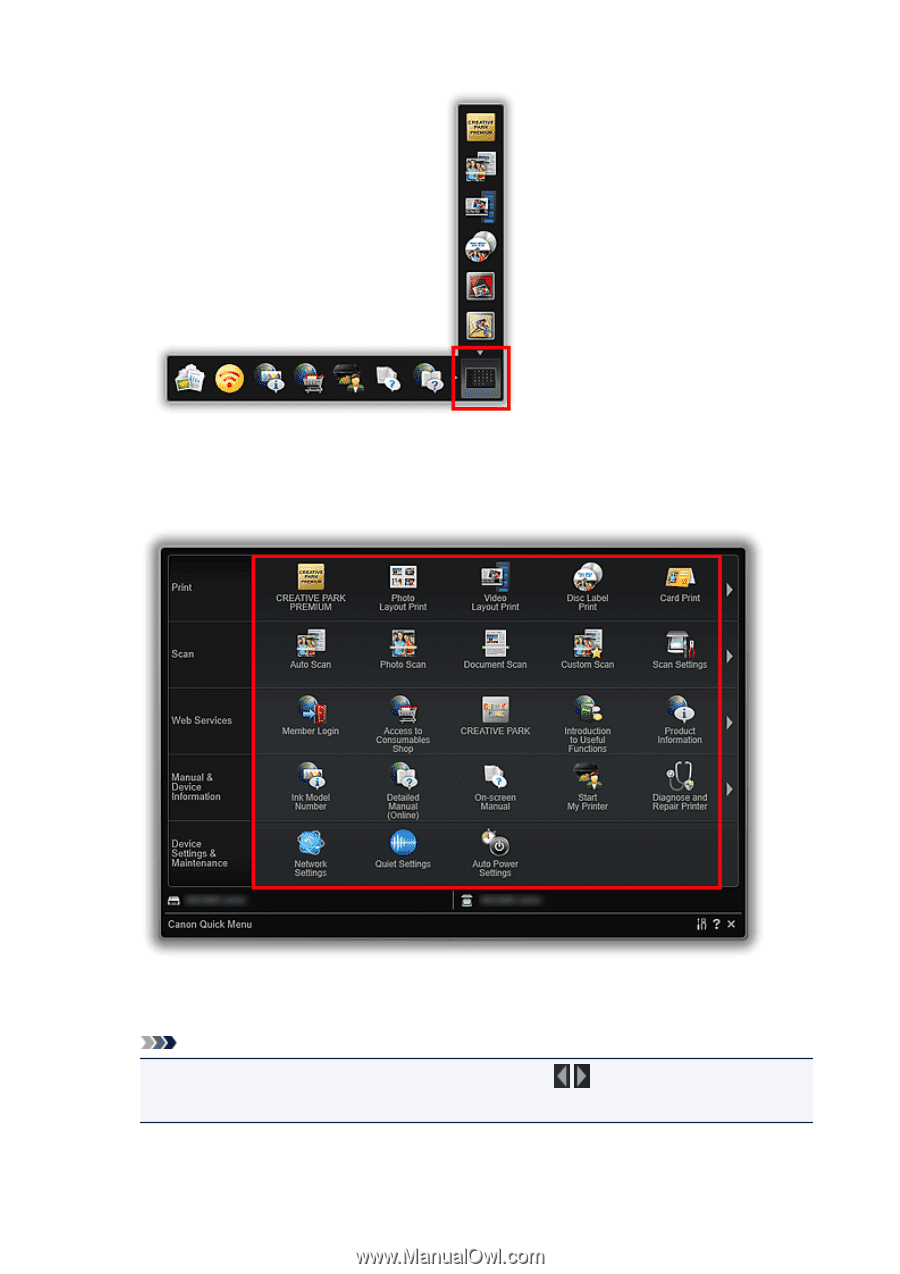
The Main Menu appears.
2.
Click the function icon you want to use.
The application starts or manual opens. Access to the Canon website starts depending on the function
icon you clicked.
Note
•
When the function you want to use is not displayed, click
(Back/Next) to display the
hidden icons.
16