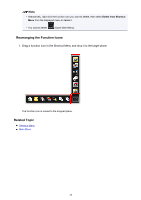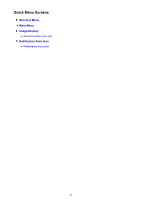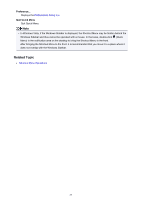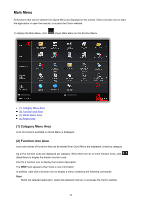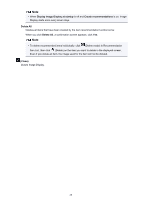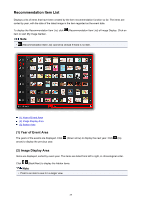Canon PIXMA MG2920 Quick Menu Guide - Page 25
Model Name Area, Button Area
 |
View all Canon PIXMA MG2920 manuals
Add to My Manuals
Save this manual to your list of manuals |
Page 25 highlights
Add to Shortcut Menu Adds the selected function to the Shortcut Menu. (3) Model Name Area The printer/scanner model name registered in the Preferences dialog box is displayed. The model name display format varies depending on the registered printer/scanner. Click to display the Preferences dialog box. (4) Button Area (Preferences Dialog Box) Displays the Preferences dialog box. (Help) Opens this guide. (Close) Closes the Main Menu. 25
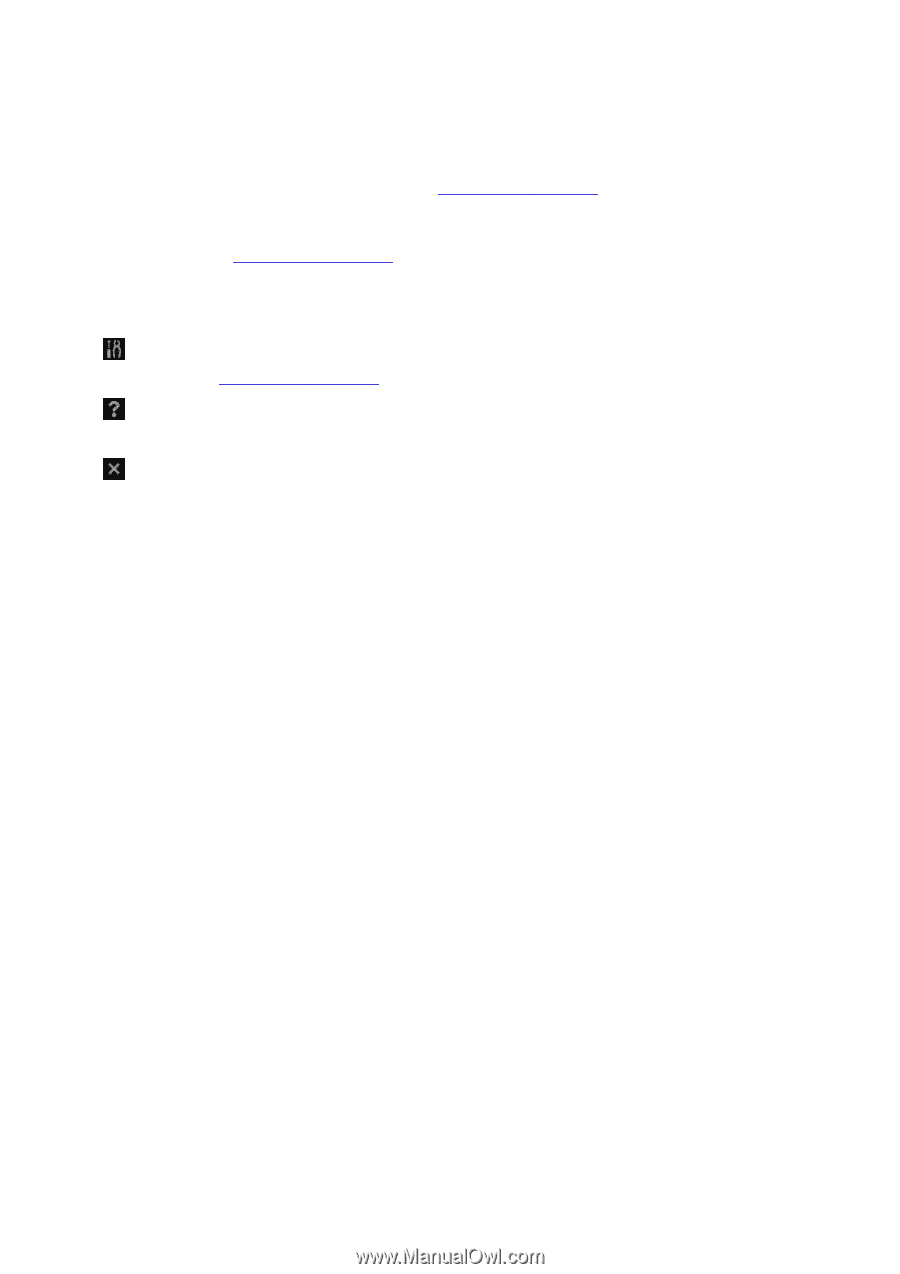
Add to Shortcut Menu
Adds the selected function to the Shortcut Menu.
(3) Model Name Area
The printer/scanner model name registered in the
Preferences
dialog box
is displayed.
The model name display format varies depending on the registered printer/scanner.
Click to display the
Preferences
dialog box
.
(4) Button Area
(Preferences Dialog Box)
Displays the
Preferences
dialog box
.
(Help)
Opens this guide.
(Close)
Closes the Main Menu.
25