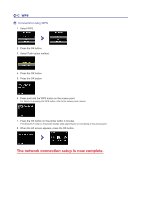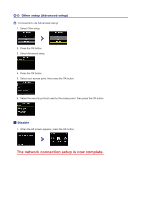Canon PIXMA MG5420 Setup Guide - Page 10
WPA/WPA2
 |
View all Canon PIXMA MG5420 manuals
Add to My Manuals
Save this manual to your list of manuals |
Page 10 highlights
WPA/WPA2 7. Press the OK button. 8. Enter the passphrase. Character entry is case-sensitive. 9. Press the left Function button. 10.Make sure that the passphrase is correct. 11. Press the left Function button. 12.When the left screen appears, press the OK button. The network connection setup is now complete.
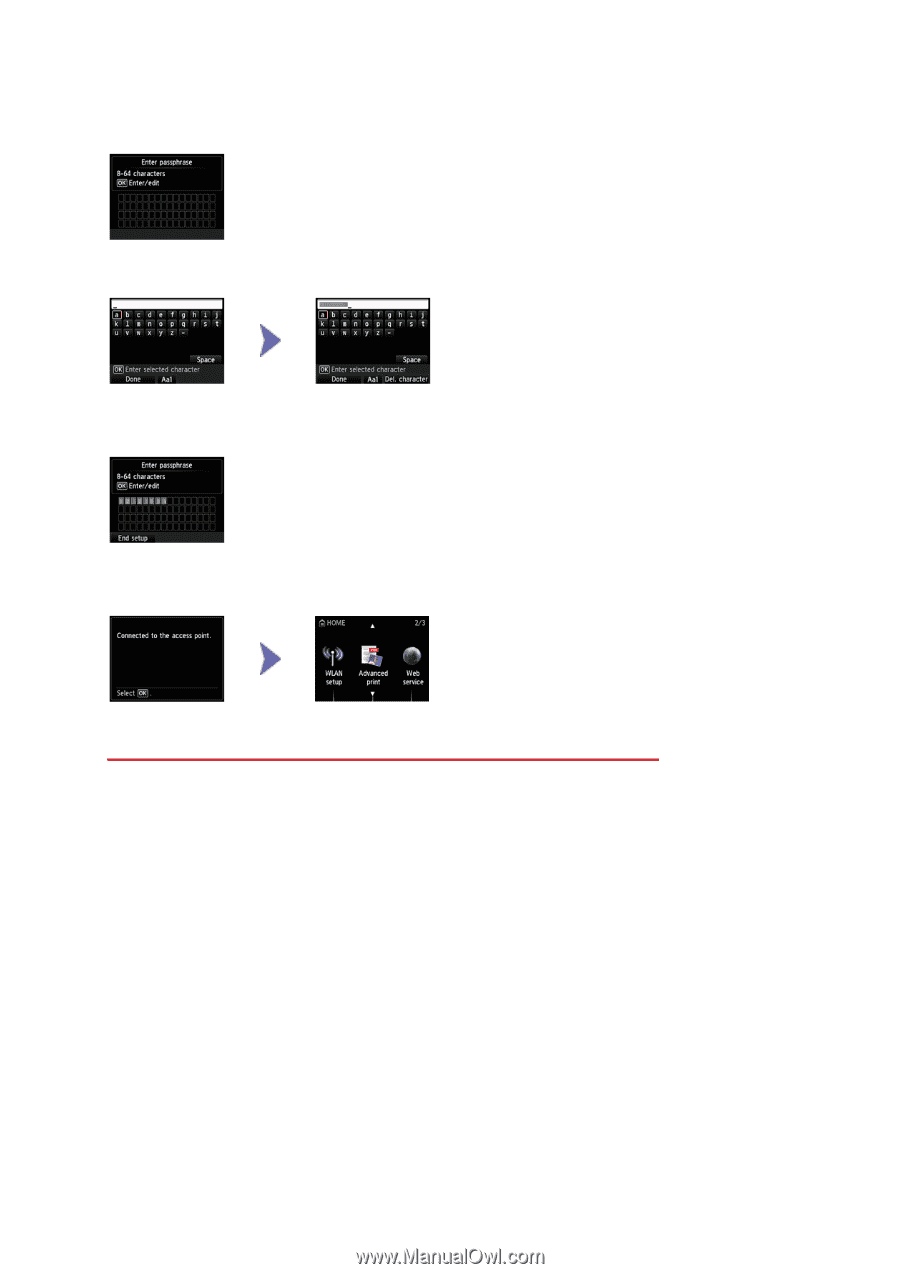
WPA/WPA2
7. Press the OK button.
8. Enter the passphrase.
Character entry is case-sensitive.
9. Press the left Function button.
10.Make sure that the passphrase is correct.
11. Press the left Function button.
12.When the left screen appears, press the OK button.
The network connection setup is now complete.