Canon PIXMA MG5420 Setup Guide - Page 16
Press the HOME button A., Use the, button B to display WLAN setup, then press the left Function
 |
View all Canon PIXMA MG5420 manuals
Add to My Manuals
Save this manual to your list of manuals |
Page 16 highlights
To perform Standard setup again 1. Press the HOME button (A). 2. Use the or button (B) to display WLAN setup, then press the left Function button (C).
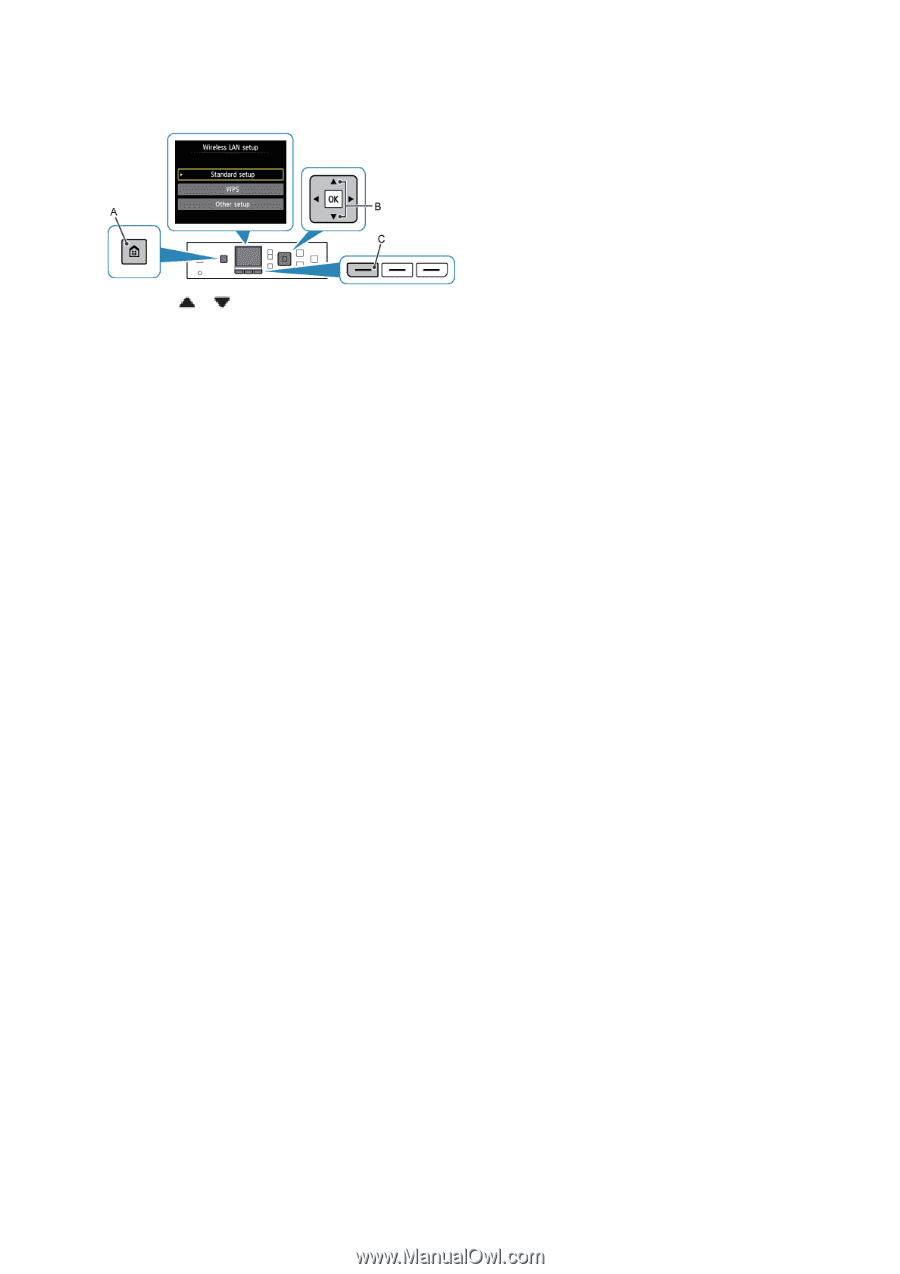
To perform Standard setup again
1. Press the HOME button (A).
2. Use the
or
button (B) to display WLAN setup, then press the left Function button (C).














