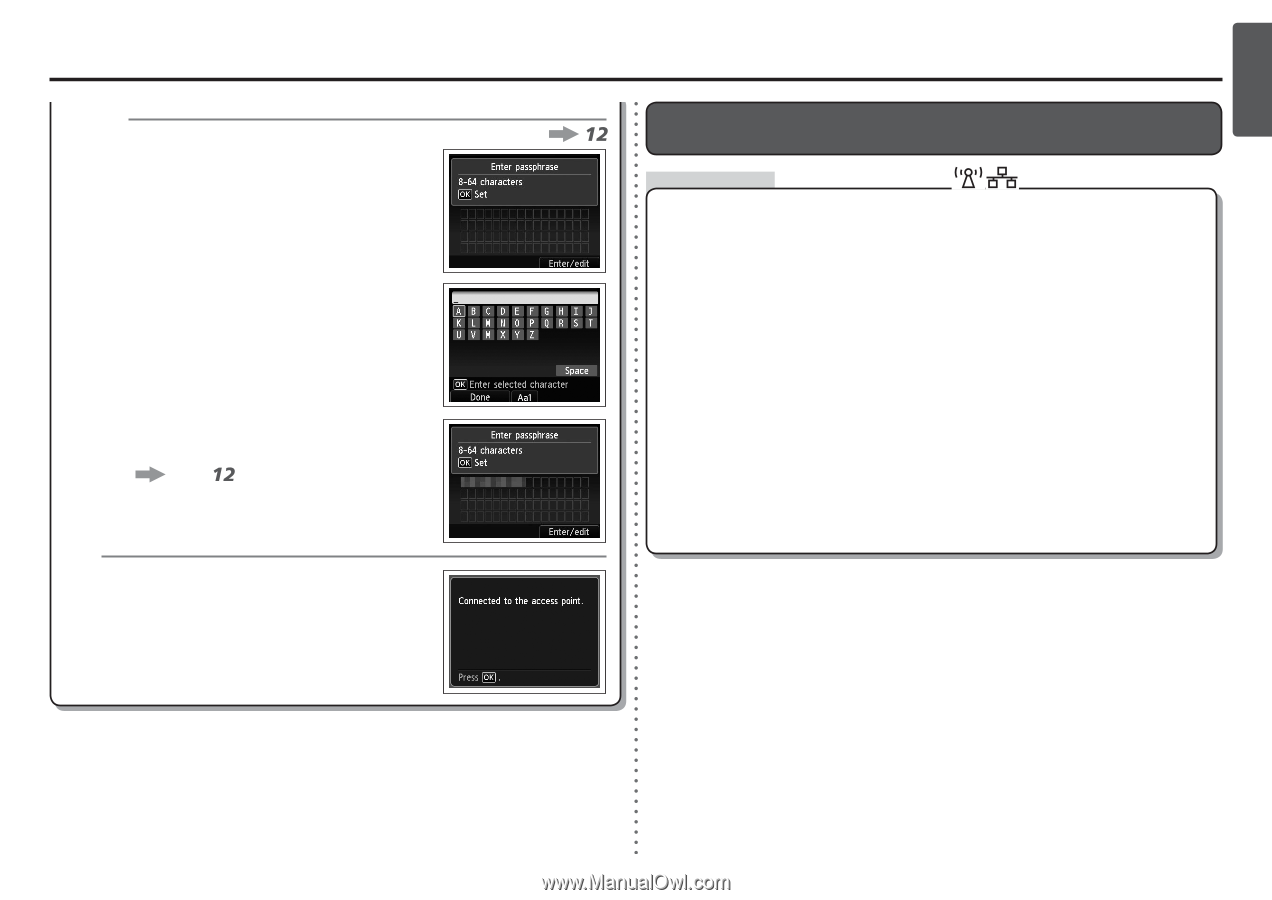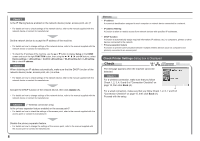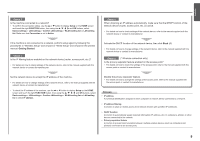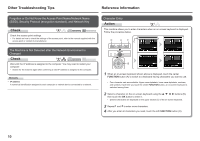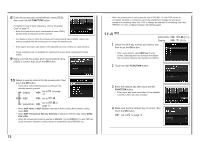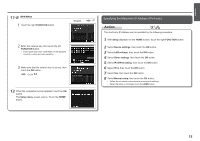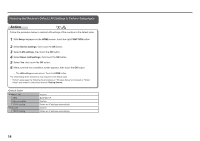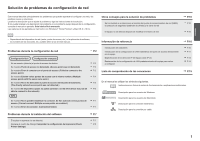Canon PIXMA MG6120 Network Setup Troubleshooting - Page 14
Specifying the Machine's IP Address IPv4 only, IPv4/IPv6 setting, Device settings, LAN settings - instructions for
 |
View all Canon PIXMA MG6120 manuals
Add to My Manuals
Save this manual to your list of manuals |
Page 14 highlights
ENGLISH 11-B WPA/WPA2 1 Touch the right FUNCTION button. Disable 2 Enter the network key, then touch the left FUNCTION button. • Enter upper and lower case letters of the alphabet correctly. Letters are case sensitive. 3 Make sure that the network key is correct, then touch the OK button. Go to . 12 When the completion screen appears, touch the OK button. The Setup menu screen returns. Touch the HOME button. Specifying the Machine's IP Address (IPv4 only) Action The machine's IP Address can be specified by the following procedure. 1 With Setup displayed on the HOME screen, touch the right FUNCTION button. 2 Select Device settings, then touch the OK button. 3 Select LAN settings, then touch the OK button. 4 Select Other settings, then touch the OK button. 5 Select IPv4/IPv6 setting, then touch the OK button. 6 Select IPv4, then touch the OK button. 7 Select Yes, then touch the OK button. 8 Select Manual setup, then touch the OK button. • Follow the on-screen instructions to proceed with settings. • When the setup is complete, touch the HOME button. 13