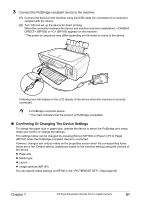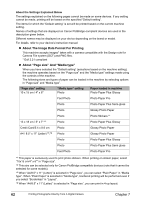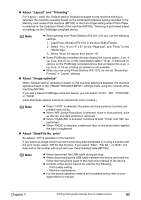Canon PIXMA MP180 User's Guide - Page 68
Restore Default, Save Confguration, Load Confguration
 |
View all Canon PIXMA MP180 manuals
Add to My Manuals
Save this manual to your list of manuals |
Page 68 highlights
RESTORE DEFAULT Changes the settings back to the default, except for the language for LCD messages and the position of the FINE Cartridge: YES/NO SAVE CONFGURATION Saves the current media settings for the size, type, quality, magnification, intensity and image optimize: YES/NO LOAD CONFGURATION Loads the saved media settings: YES/NO 66 Changing The Machine Settings (MP180) Chapter 8

66
Chapter 8
Changing The Machine Settings (MP180)
RESTORE DEFAULT
Changes the settings back to the default, except for the language for LCD messages and the
position of the FINE Cartridge: YES/NO
SAVE CONFGURATION
Saves the current media settings for the size, type, quality, magnification, intensity and image
optimize: YES/NO
LOAD CONFGURATION
Loads the saved media settings: YES/NO