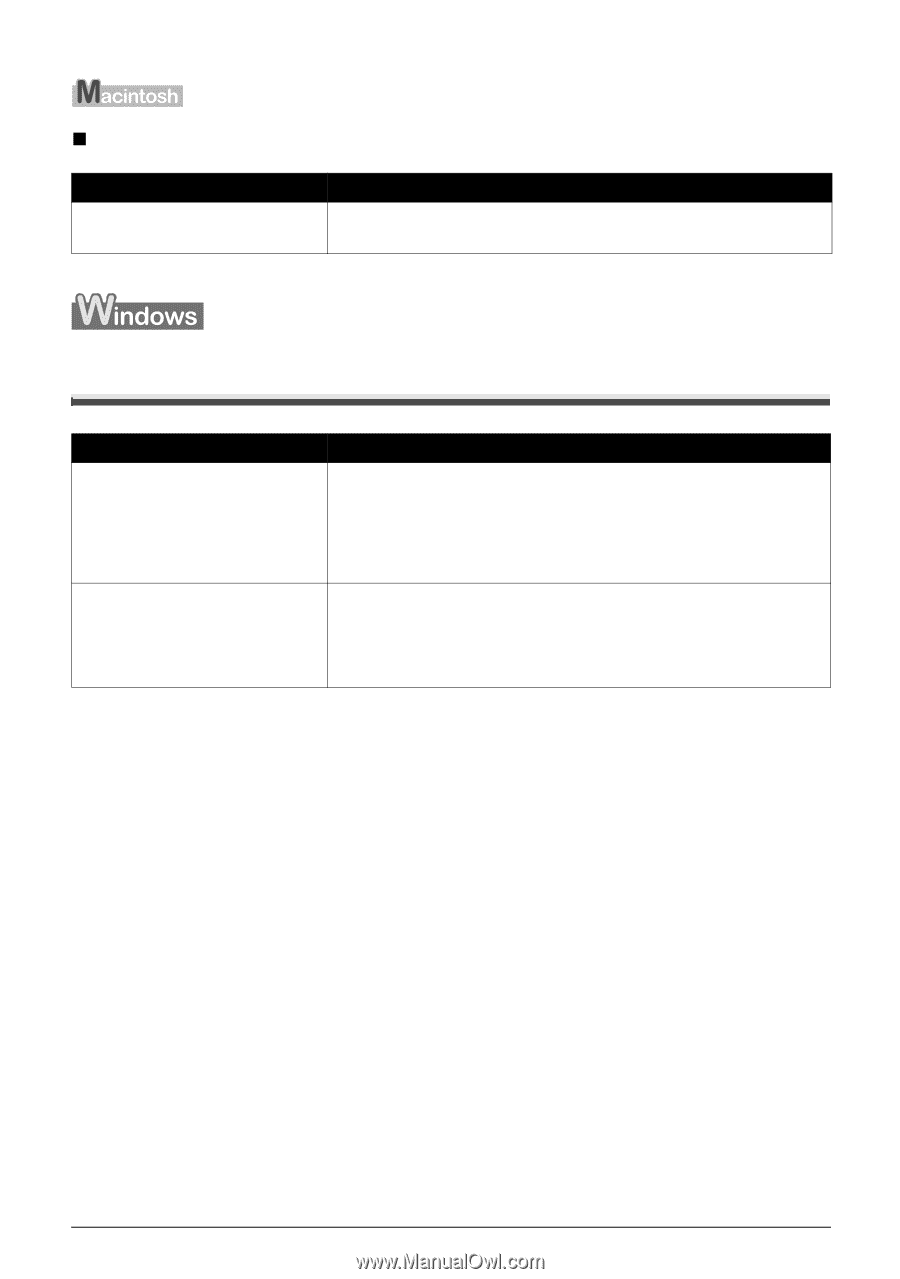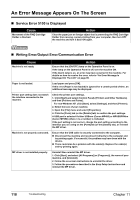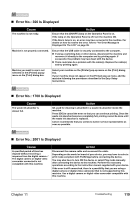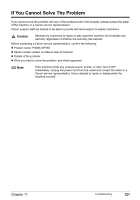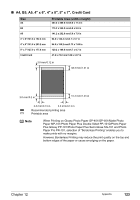Canon PIXMA MP450 MP450 User's Guide - Page 122
For Windows Users, Error No.: 2500 Is Displayed - windows 7 drivers
 |
View all Canon PIXMA MP450 manuals
Add to My Manuals
Save this manual to your list of manuals |
Page 122 highlights
„ Error No.: 2500 Is Displayed Cause Action FINE Cartridge Alignment has failed. See "Auto head align has failed." on page 99 in "An Error Message is Displayed on the LCD". For Windows Users Cause The [Instructions] button is not displayed on the printer driver screen. The Scan Guide cannot be displayed. Action The [Instructions] button on the printer driver screen is not displayed if the on-screen manuals (instruction manuals) are not installed. Insert the Setup CD-ROM into your computer and install the on-screen manuals (instruction manuals). The [Instructions] button is displayed only on [Main] and [Maintenance] tabs. The [?] button for displaying the scanner driver operating instruction is grayed out when the on-screen manuals (instruction manuals) are not installed. Insert the Setup CD-ROM into your computer and install the Onscreen Manual. 120 Troubleshooting Chapter 11