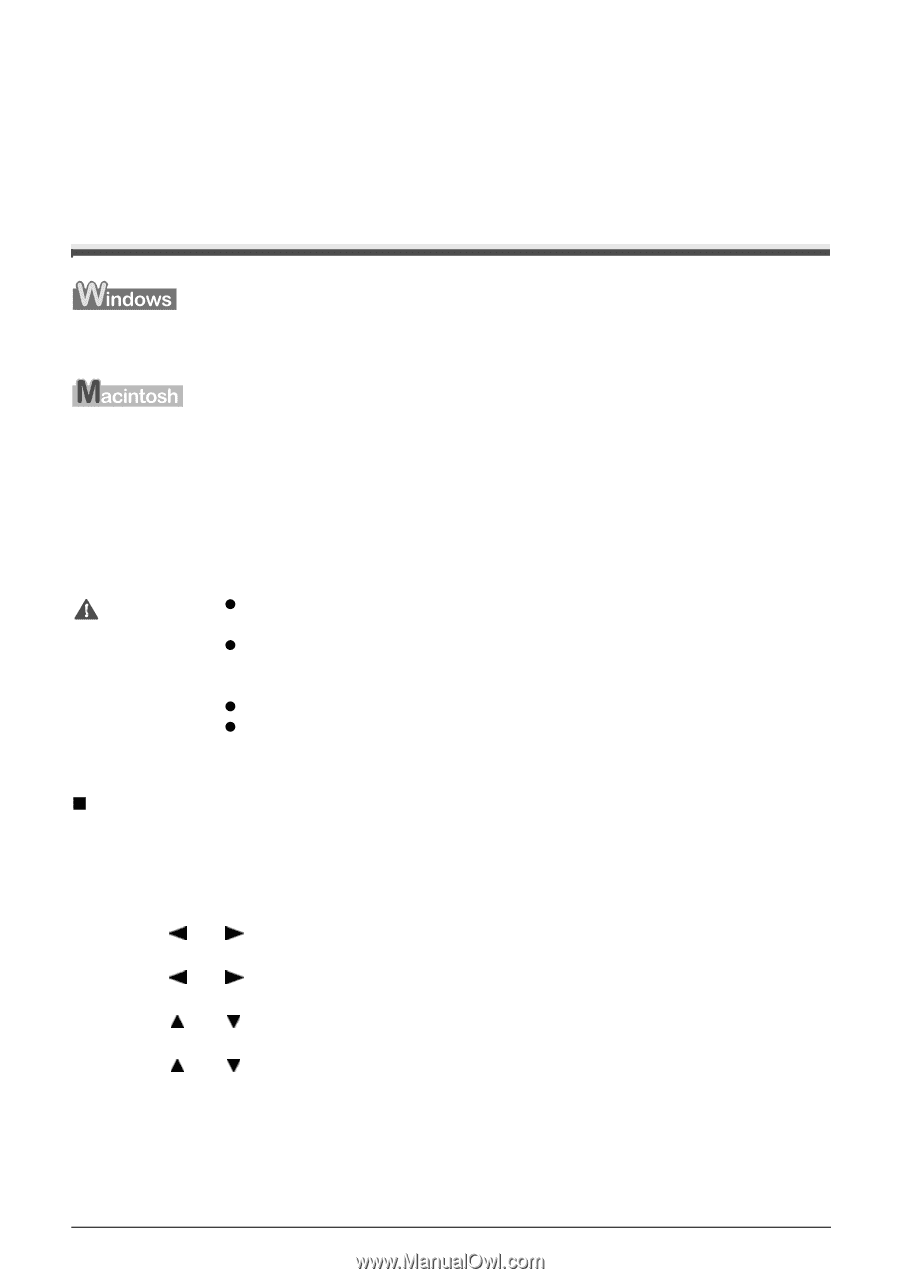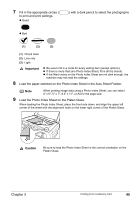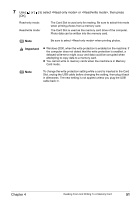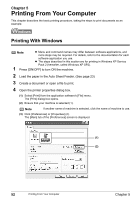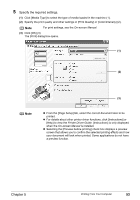Canon PIXMA MP450 MP450 User's Guide - Page 52
Reading From And Writing To A Memory Card - windows 8
 |
View all Canon PIXMA MP450 manuals
Add to My Manuals
Save this manual to your list of manuals |
Page 52 highlights
Chapter 4 Reading From And Writing To A Memory Card Setting Up The Card Slot As The Memory Card Drive Of The Computer Connecting the machine to a computer results in the memory card drive (removable hard disk) being displayed under [My Computer]. When a memory card is already inserted, connecting the machine to a computer results in the memory card drive (removable hard disk) being displayed on the desktop. Inserting a memory card into the machine and then opening [Removable Disk] on your computer enables you to view the photos stored on the card. Furthermore, you can copy the files to your hard disk in the same way as any regular hard disk drive, and by changing the write protection setting, you can copy files from your hard disk onto a memory card. Important z Do not remove a memory card or unplug the USB cable while a memory card is being accessed. z Do not put the computer into standby or sleep mode while a memory card is inserted in the Card Slot. Similarly, do not remove or switch memory cards while the computer is in standby or sleep mode. z Always turn OFF the machine before removing a memory card. z Windows 2000: Turning OFF the machine causes the [Unsafe Removal of Device] error message to be displayed. In this case click [OK]. This has no effect on the computer or the machine. „ Enabling Writing Of Data To Memory Cards 1 Make sure no memory card is inserted in the machine. 2 Press [Menu]. 3 Use [ ] or [ ] to select , then press [OK]. 4 Use [ ] or [ ] to select , then press [OK]. 5 Use [ ] or [ ] to select , then press [OK]. 6 Use [ ] or [ ] to select , then press [OK]. 50 Reading From And Writing To A Memory Card Chapter 4